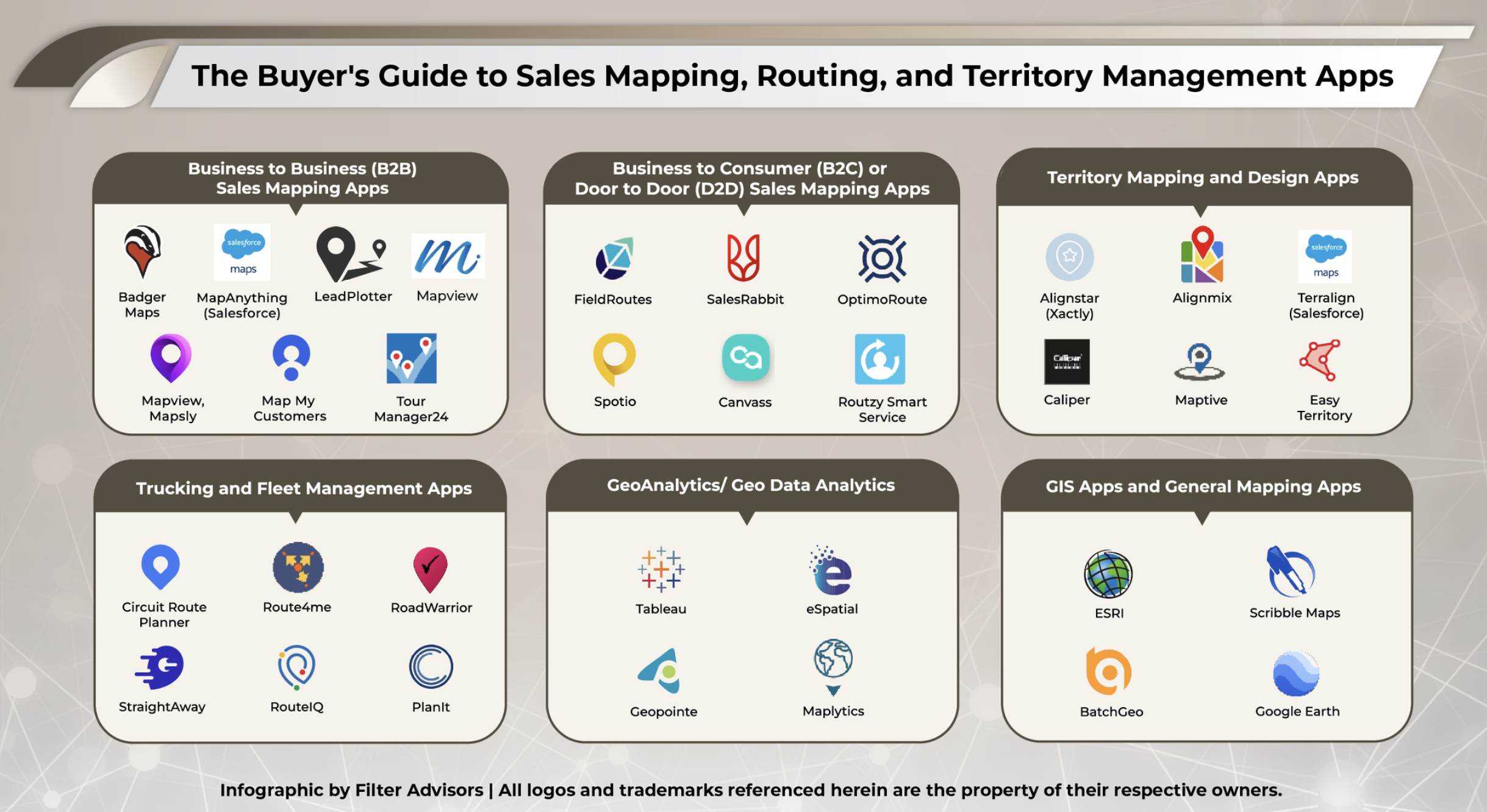Buyer’s Guide: Sales Mapping Apps
Mapping Software Podcast
Episode: Buyer’s Guide to Sales Mapping, Routing, and Territory Management Apps
Read the Article Version of the Podcast
This episode is all about understanding Sales Mapping Software, where we break down the category - Sales Mapping, Routing, and Territory Management Apps.
We’ve also created a complete Buyers Guide to Sales Mapping, Routing, and Territory Management Apps (here), available on our website for those who want to explore the topic in more depth.
This episode of The Filtered Brew, hosted by digital consultant Preston Hurd, dives into the world of Sales Mapping Software—a category that includes Sales Mapping, Routing, and Territory Management apps. While these tools may look similar on the surface, they serve very different purposes. In this article version of the podcast, we break down the core concepts, categories, and buying considerations to help you understand which type of mapping tool best supports your business.
Sales mapping can be a confusing space, largely because many apps appear alike and promise the same outcome: helping sales teams “sell more.” But beneath that universal message lie unique features, use cases, and value propositions. As Preston explains, mapping software matters because it fundamentally improves the interaction between a sales rep and their prospects or customers. Whether reps are planning multiple visits in a day, prioritizing accounts, or analyzing new opportunities, mapping tools make their work both more efficient and more effective. Unlike spreadsheets, which simply list accounts row by row, mapping apps visually display customer and prospect locations on a map—colorized, categorized, and easy to interpret. This visualization empowers reps to plan smarter routes, use their time wisely, and ultimately uncover additional selling opportunities.
To bring clarity to a crowded market, the Buyer’s Guide organizes mapping software into six distinct categories:
The first is B2B Sales Mapping, built for outside sales reps who need route optimization, account visualization, and CRM-connected planning. A leader here is Badger Maps, known for its intuitive interface, strong mobile application, and compatibility with major CRMs. The second category, B2C or Door-to-Door Mapping, supports consumer-focused field reps who rely on household demographics, property details, and tablet-friendly presentation tools. These apps often integrate with direct mail campaigns or neighborhood-level sales strategies.
Next is Territory Mapping, which focuses on planning and managing sales territories from a leadership perspective. Sales managers can visualize assigned regions, evaluate workload distribution, and identify where new reps may be needed. Trucking and Fleet Management represents another category, centered on dispatching, delivery routing, proof-of-delivery workflows, ETA tracking, and SMS notifications—tools crucial to logistics-heavy organizations. For businesses focused on analytics, Geoanalytics solutions such as Tableau offer highly visual and robust ways to analyze data on a map, supporting research and strategic planning. Finally, GIS (Geographic Information Systems) includes general mapping platforms like Google Earth, often used in industries such as oil and gas, real estate, and government for land evaluation and geographic analysis.
Choosing the right tool depends not only on your industry and workflow but also on how well the software integrates with your existing tech stack - especially your CRM.
While CRM systems like Salesforce, Microsoft Dynamics, and HubSpot once dominated budget considerations, organizations today also invest heavily in Marketing Automation, Data tools, and Sales Enablement software. Mapping apps fall into this latter category and increasingly require dedicated budget and evaluation. Not all integrations are created equal, however. A smooth, native, “plug-and-play” connection ensures that data flows seamlessly between the mobile mapping app and your CRM. When a rep logs a visit, takes a photo, enters notes, or updates an account—particularly in retail scenarios involving planograms or shelf checks—that information should instantly sync back to CRM, complete with follow-up tasks and next steps.
Before fully adopting a solution, Preston recommends beginning with standalone trials for top-performing reps, then testing integrations in a CRM sandbox environment.
Validate field syncing, workflows, and key features before rolling the integration into production. Lean on CRM administrators, certified consultants, and the mapping vendor’s support team to ensure a smooth setup. In some cases, third-party connectors such as Zapier may assist with specialized workflow automation. Once the system is ready, invest in strong rollout training. Even a short demo can yield major time savings for reps and boost productivity across the organization.
Sales mapping technology is ultimately about clarity, efficiency, and revenue growth.
By understanding the six categories and the unique value each offers, companies can better identify the right tools to empower their teams. This podcast episode is based on the comprehensive buyer’s guide Preston published, which is linked in the episode description. It’s an excellent companion resource for digging deeper into the software landscape and finding the right fit for your use case.
Thanks for reading this article version of the episode. To explore additional episodes, insights, and resources, visit TheFilteredBrew.com. If you enjoyed the discussion, be sure to follow, rate, and share the show so more listeners can benefit. The Filtered Brew is where digital conversations are crafted, refined, and brewed to perfection. Until next time, keep your ideas brewing and check out more at TheFilteredBrew.com.
Podcast Transcript Chapters
Navigate Directly to Your Topic of Interest
00:00 About Us (here)
[Music]
00:25 Introduction (here)
Hello. Get ready for some tech talk over coffee where we filter through the latest digital tech one sip at a time.
Welcome to the filtered brew, a tech podcast all about software. Your host is digital consultant Preston Hurd.
So join us for a cup of coffee. And let's get into what's brewing on today's menu.
Today's topic is a fun one. It's about Sales Mapping.
Preston is the one who published this amazing mapping software guide.
It's all about Route Mapping, Territory Management and Sales Planning.
It can get very confusing for many reasons. For one, it all seems similar when you're looking at it, even though all these categories do very different things.
01:20 Sales Mapping Apps (here)
So with that being said, why do we need a mapping app?
That's a great question, Nick. Why is this important? Why are we having this topic on our podcast today? Really what it all boils down to is having a better overall interaction with the prospect, with the client.
If it is a prospect, it's about selling more and selling more efficiently. There's a lot of different mapping, routing, territory management software in this space, like you mentioned, Nick it can really get confusing for a number of different reasons because it's pretty convoluted.
They all look similar. And when you're looking at it, even though there are very distinct categories of apps that do very different things, so different reasons for the different categories of apps.
And really that's why we wrote this buyer's guide to break this down in a very simplified manner into these categories.
If you look at sales, for example, B2B sales, there is a specific reason why we would need that app. It is to help sales reps outside field sales reps in particular, or for retail it would be manufacturer sales reps in particular.
If we wanted to get vertical specific, it's to help them plan out their strategy in a more efficient manner. Why? So that they can focus on their top, their best customers and accounts and prospects and save time.
They could be more efficient if they're going to see multiple customers on one trip one day, even depending upon if they're selling to the big retailers or small boutique retailers or whatever category it may be and how many different clients you can see in that day.
It's about the most efficient route, but it's also about prioritizing them and visually seeing on a map something that in a spreadsheet, in those Excel rows and columns, you can't just see. So what do sales reps care about?
They care about being more efficient, they care about being more effective. And Sales Mapping Software does both. It makes sales reps be able to do more throughout their day, making them more efficient. And it also makes them more effective, more productive.
They get that one more opportunity per week or per quarter or whatever the sales cycle might be because they're more efficient and effective with their time. Why? Because they're visually able to see things and easily route out who they're going after.
Plotted out, colorized, visualized on a map instead of an Excel spreadsheet.
There's a lot of different apps that fall under the category of mapping apps.
04:14 Six Sub-Categories (here)
There's a lot of different apps that fall under the category of mapping apps.
You identified six categories with 34 companies. So what would be the difference between them? And which category would we be focusing on?
1) B2B Sales Apps (here)
I just brought up one category which was Business-to-Business (B2B) Sales. But there are, as you said, six different categories that we've outlined.
And these are for companies that need capabilities within each of these categories. What makes it difficult is they all have kind of a similar message, which is they're going to help you sell more.
That's a very common message that we see. Sales mapping apps will all help you sell more or will all help you do a better job in interacting with your customers. So how do you really delineate those? What we did is we broke it down into six categories.
The B2B Sales Mapping that I just shared, an example of a leader in that space is Badger Maps. It's a very easy UI for sales reps to use. Great mobile application and it works with all of the major CRMs. It's CRM agnostic.
2) B2C Mapping Apps (here)
The next one is not B2B... it's Business to Consumer (B2C). So think about like door to door sales reps literally knocking on doors. This has a little bit different information. It's going to have the demographics of those households and it's going to have various presentation tools maybe for them to show on their tablet at the front door, as well as what they're doing to implement maybe physical mailing campaigns to these households.
That's the second category, door to door.
3) Territory Mapping Apps (here)
The third category is Territory Mapping. So think about creating a territory if you're a Sales Manager. If you, if you're a leader, you've got half a dozen sales reps that are within your territory and you might want to see some in yellow, some in blue and really visualize and look at in a different way.
What have you done lately for me with managing your territory? Where are their opportunities? And even with territory planning, where do we need a new rep? Maybe the Southeast, where there's a Lot of opportunities, a lot of accounts plotted out there, but these are not customers yet.
Boy, we could really use a sales rep in that territory.
4) Trucking and Fleet Management (here)
Next, Trucking and Fleet Management apps. So these are like general routing problems that are solved, whether that be dispatch, delivery, getting into things like proof of delivery text, SMS notifications, ETA tracking, where's the driver at, what's their workload like, things along those lines.
5) Geoanalytics (here)
Next is Geoanalytics, the leader in this space Tableau. It could be pretty robust, so it's a little bit of a learning curve there, but a great way to analyze a lot, a lot of data visually on a map. And that really is more for the analysis side.
Think about doing research and making recommendations for Sales Enablement
6) Geographic Information Systems (GIS) (here)
And then GIS, which is the Geographic Information Systems and kind of more general mapping apps. Think about like Google Earth where you want to be able to see things that can be used for a number of different applications.
Maybe there's like oil and gas development or government real estate, land evaluation types of things that you could do with a map app like Google Earth. So, a lot said there, it all gets convoluted very quickly.
08:08 Buying Considerations (here)
What we've done, and we've pasted a link to this article to help you really home in on specifically what map app is going to help you with your line of business. And from those categories really kind of broken down the different companies that are options for you within those categories that you might want to consider.
Get a free trial, not just a demo, really make sure it's the right fit for you.
Mapping, it sounds like, is going to be generally a bit different from CRM. So what do we have to consider when choosing one of these apps if we already have a CRM in place?
CRM was years, a decade ago... really emerging in Salesforce.com and Microsoft Dynamics and HubSpot and all of these different CRMs that are out there now. But you know, back then there was budget that needed to be allocated towards a CRM.
Since then we have now budget that's allocated towards Marketing Automation, like a Marketo for example. Or we have budget that's specifically allocated towards data and mapping software is the same thing.
It's a Sales Enablement tool or solution that now companies are starting to allocate budget towards, and the integration component and understanding the integrations with your current tech stack, what you're currently using is really important because not all of the connectors you hear about, API or handshake connections are created equally.
Since they're not all created equally. Your success of your Sales team, your Customer Service representatives, is dependent upon a smooth, seamless integration with your CRM. You have to have CRM. It's really important to understand a little bit about how the API connects.
Not too much detail, you don't need to code, but there are other connectors that are out there that would be third party in between types of connections. But I think you're really looking for more of a native integration.
'Plug and Play' Make the connection with Salesforce CRM make the connection with Microsoft Dynamics CRM. And then a beautiful thing happens when your sales reps are out there on their mobile device in the field and they input something on their mobile device, boom, it is automatically loaded in CRM.
10:44 The Retail Spin (here)
If you are in Retail and you're taking a picture of that planogram or that schematic and you're seeing what's in and out of stock on a Retailer's shelves, immediately that picture, that data is brought into CRM and "I called", "I gave a presentation to this particular account".
"I left material", "I left collateral", I'm on my mobile device, I'm out in the field immediately that's brought back, that's captured within CRM with the next step, the next follow up, the next action item that is part of the regular workflow and the regular process. So really important to make sure that it matches up with your current tech stack is the takeaway there and that it's a seamless integration.
11:26 Integrations (here)
So how would we evaluate or test if an integration works? You always want to start out, in my view, with the standalone version of having a couple of your top reps give it a try with the mapping software, see if they like it.
Then when it comes to the CRM, you've got a sandbox, you've got a test environment and that particular instance of CRM - Customer Relationship Management Software - if we didn't say it already, is where you're going to then test out, make sure that all the fields sync, make sure that everything works seamlessly with your workflow and all of that.
And there's lots and lots of certified CRM experts, "Salesforce CRM Certified Consultant" that can in a few hours help to kind of set up this integration for you. If you don't have a CRM Admin (Administrator) to, to do it, that knows this.
And then also lean on the mapping companies, I mean they all have knowledge bases, they have expertise to help technically guide the integration. And if you do need a third party connector like a Zapier or something along those lines.
That's another option that I think you're really going to want to have the mapping software company help you out with or if there's even an API type of a connection where you're accessing various endpoints and whatnot for fields.
You're going to want to not only lean in a little bit on the mapping software company to get their expertise and guidance, but you to want also, I think save a lot of headache by investing a few hours in a CRM Administrator expert that can know the CRM, the "ins and outs" and then help you with setting everything up.
Once it's in this in the sandbox and it's working well, great, roll it out into production. It's a two step process and then let your reps know about it ahead of time.
Lots of trainings, lots of demos, time is valuable but this is gonna, this little bit of time with training is gonna save them a ton of time and a half hour demo and they're, you know, saving two, three hours a day or a week or depending upon what the software does or the sales cycle is.
13:48 Conclusion (here)
Hopefully this helps you to figure out which apps, from a category standpoint are the best fit for you and helps you drive revenue. Let us know what you think. Love comments, love feedback. Let us know how we can help. Thank you.
And like it was mentioned before, the podcast is based on the Buyer's guide that you published and a link to this article is going to be posted in the description. Follow that link and check it out. It makes a great companion piece to this podcast. Thanks so much for listening to this episode of the Filtered Brew podcast.
We hope you enjoyed the conversation and took away some insights that you can apply to your own digital strategy. Be sure to visit thefilteredbrew.com it's the place to go for the latest software, tech insights and where you can find more episodes and additional resources.
If you liked what you heard today, don't forget to follow, rate and share the show. It really helps us grow and reach more listeners like you. This has been the Filtered Brew podcast where conversations are crafted, refined and brewed to perfection.
Until next time, keep your ideas brewing and visit TheFilteredBrew.com www.TheFilteredBrew.com