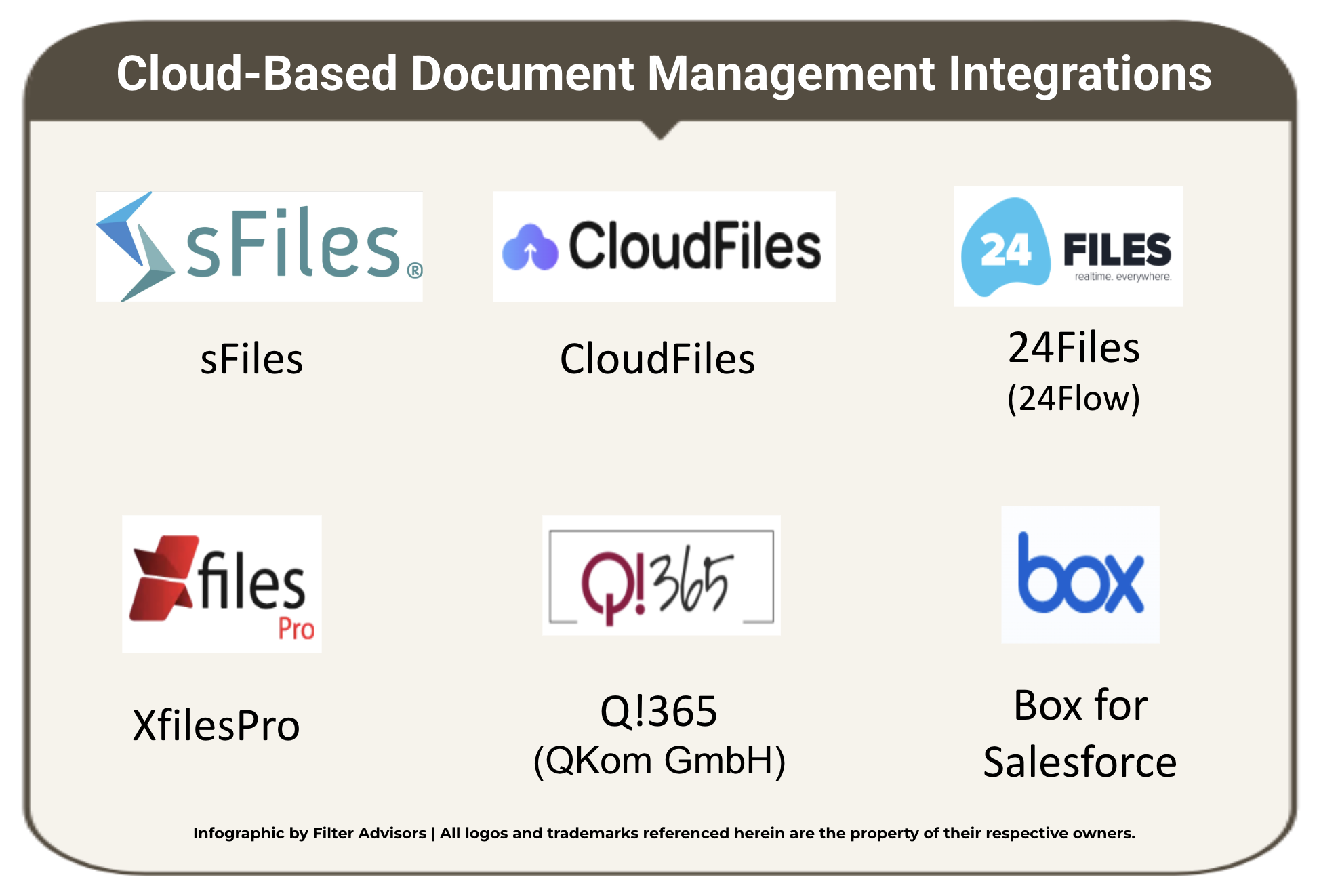I. Cloud-Based Document Management Integrations
Analysis: Cloud-Based Document Management Integrations
sFiles
SOLUTION AT A GLANCE
➔ Integration Method: sFiles is a Salesforce-native managed package for SharePoint and OneDrive that operates serverlessly via direct Salesforce–Microsoft 365 API connections, supporting both Per-User OAuth and Named Principal authentication modes.
➔ Capabilities and Features: sFiles delivers comprehensive, native Salesforce-to-SharePoint functionality including automatic record-driven folder creation, full in-app file operations, Flow and Apex automation hooks, and secure Experience Cloud integration—all without consuming Salesforce storage or requiring custom automation.
➔ Security Considerations: sFiles enforces strong security through direct Salesforce-to-Microsoft API connectivity and precise permission mapping, It supports FedRAMP-aligned controls in compliance with regulated environments and centralized governance within SharePoint, for full auditability and data control.
➔ Selling Point: sFiles is a connector built for organizations committed to SharePoint/OneDrive. Its native folder automation and tight permission fidelity make it a lower risk, and a lower maintenance solution, in comparison to other multi-connector alternatives. Because it’s serverless (no vendor proxy), it auto‑provisions record folders without Flows/Apex, and it mirrors permissions, sFiles is a strong shortlist option for Microsoft‑centric orgs.
➔ Reviews: sFiles holds consistently high ratings—including all five-star reviews on the Salesforce AppExchange—though with a moderate review volume, and it is also positively discussed on Reddit and LinkedIn.
OVERVIEW
➔ High-Level Summary:
This Cloud-Based Document Management integration solution is used across sales, marketing, service, operations, administration, outreach, project management, fundraising, and compliance within Business Services, Education, Manufacturing, Nonprofit, and the Public Sector. It offers SharePoint utilities that enable users to create folder structures linked to Salesforce CRM records, allowing seamless folder and file management. Users can upload, download, edit, and rename files from Salesforce while ensuring teams can efficiently link SharePoint folders and files to Salesforce data. sFiles is a specialized company dedicated solely to integrating Salesforce with SharePoint. From a security standpoint, their Lightning Native Salesforce App is comprehensive, because it ensures data security by avoiding middleware that interacts with customer data or customer environments. Also, it enhances security by removing or concealing any data or code that could pose a risk to the integration.
sFiles features a setup wizard for admins, which guides them through the deployment process, and it supports integration with Salesforce ‘Experience Cloud’. Users can create advanced workflows using Salesforce ‘Flows’ or custom code, seamlessly integrating them into either the standard UI or a fully customized interface. It supports multiple SharePoint tenants, sites, and document libraries for Document Management. Within a specific integration (Salesforce and SharePoint) it is a robust platform that can be built upon via API calls, support for Salesforce ‘Flows’ and layers of configuration and settings. Extensive support documentation and resources are available on the company’s website, specifically in regard to their in-depth API capabilities. AI is not currently incorporated into their integration offering.
This App is discussed and rated on the Salesforce AppExchange where all reviews are five stars, however there are only a moderate number of reviews in total. Also, it is discussed on Reddit and on LinkedIn and the reviews are high. They offer a free 14-day trial of their App to teams, even when there is a CRM integration involved.
➔ Deep-Dive Technical Analysis:
Related to its Integration Method, sFiles is a Salesforce-native managed package designed exclusively for SharePoint/OneDrive integration. It operates in a serverless manner—no intermediary middleware—using direct API calls between Salesforce and Microsoft 365. It supports both Per-User OAuth and Named Principal (service account) authentication modes.
As for Capabilities and Features, reference the areas outlined below:
Record-Driven Folder Automation: sFiles automatically and natively creates record-based folders (and subfolders) upon record creation or access, with no need for Flows or Apex. This out-of-box folder provisioning is a major differentiator as compared to other connectors such as CloudFiles or XfilesPro.
In-Salesforce File Operations: Users can upload, preview, download, rename, move, delete, and open SharePoint files directly from Salesforce using Lightning components. Because files remain in SharePoint, Salesforce storage is not consumed.
Workflow & Automation Hooks: sFiles includes Flow invocable actions and a well-documented API for Apex to create/move folders, stamp links, handle lifecycle changes, and more—without consuming extra layers of automation.
Experience Cloud Integration: Components are provided for portal users, with support for both Named Principal and Per-User modes. External users see exactly the files they are entitled to via Salesforce sharing logic, with no extra custom permission proxies.
For Security Considerations, reference the areas outlined below:
Direct Connectivity: sFiles does not proxy file content through vendor servers—calls go straight from Salesforce to Microsoft APIs. This lowers the trust surface and simplifies audits.
Permission Fidelity: In Per-User mode, user-level SharePoint permissions map directly to their Salesforce visibility. In Named Principal mode (often for portals), Salesforce governs who acts under the service account context.
Compliance & Public Sector Positioning: sFiles supports FEDRAMP-aligned controls. Because it works with Government Cloud and regulated industries, it is well-suited for environments needing strong trust postures.
Audit & Governance: Because all content remains in SharePoint, DLP, retention, versioning, and audit logs are centralized. Salesforce only holds link metadata.
To Sum up the Tech, sFiles is a Salesforce-native managed package purpose-built for seamless SharePoint and OneDrive integration, leveraging direct API connectivity without middleware for a fully serverless architecture. Supporting both Per-User OAuth and Named Principal authentication, it delivers automated record-driven folder creation, full in-Salesforce file operations, and robust automation hooks via Flow and Apex. Experience Cloud components extend these capabilities to external users while maintaining strict permission fidelity. From a security standpoint, sFiles ensures direct Salesforce-to-Microsoft API calls, centralized governance within SharePoint, and it supports FedRAMP-aligned controls - making it a trusted, audit-friendly solution for enterprise and regulated environments. sFiles stands out as a Salesforce-native, serverless integration for SharePoint and OneDrive, providing fully automatic record-driven folder creation and direct user-level permission mapping, making it highly secure and enterprise-ready, as compared to CloudFiles and Q!365, which introduce third-party servers or service layers that add complexity and potential compliance risk.
➔ Reference Customers:
Use cases are published on the company website for the following industries: business services, education, manufacturing, nonprofit and the public sector.
➔ Potential Issues:
Does not offer other CRM integrations, and is limited to Salesforce CRM. As a focused and specialized company it is not rated across the larger review platforms.
➔ Demo:
➔ Published Price:
Pricing here, for the Standard offering starts at $6,930/year per Salesforce org, and it includes unlimited Salesforce objects. There are not additional fees/limits for usage or volume.
CloudFiles
SOLUTION AT A GLANCE
➔ Integration Method: CloudFiles is a multi-connector integration platform linking Salesforce to multiple document stores via an intermediary service layer, offering flexibility but added complexity, and requiring Flows or Apex for record-based folder provisioning unlike native connectors such as sFiles.
➔ Capabilities and Features: CloudFiles provides configurable Salesforce file management through Lightning components and extensive Flow and Apex APIs, but requires manual setup for folder automation. It depends on its external backend for operations, and uses its own permission layer for portal access, adding complexity compared to native solutions.
➔ Security Considerations: CloudFiles introduces a third-party trust boundary and relies on an Automation User and its own permission layer for access control, which increases configuration and compliance risks, API load, and governance requirements—particularly in regulated environments.
➔ Selling Point: CloudFiles is compelling when flexibility and multi-platform reach are needed—especially for organizations operating across multiple storage systems—but want a unified Salesforce experience. Its analytics, link tracking, and external sharing features are strong differentiators.
➔ Reviews: The app receives generally positive reviews across platforms, praised for its ease of use and cloud storage capabilities, though some users note concerns about security, internet dependence, performance, and cost, with strong overall ratings on the Salesforce AppExchange.
OVERVIEW
➔ High-Level Summary:
This App enables Sales, Marketing and Service teams within Financial Services, Healthcare & Life Sciences, Technology & IT, Construction & Real Estate, Public Sector and Professional Services, to streamline, automate and secure workflows within Salesforce and HubSpot. CloudFiles offers Document Management with integrations with SharePoint, OneDrive, Google Drive, Teams, AWS S3 and Dropbox. CloudFiles is a small company with around 30 employees, and their primary category is Document Management, although they do also offer a Document Generation solution. The Document Management solution is Native for Salesforce and offers features like file automation, file and folder management, sharing, sync and security. In addition to their CRM integrations, they have a separate platform for file sharing and engagement tracking.
The Document Management solution has libraries, which integrate with Document Storage providers (like Google Drive for example). Also, there is an extension to access and upload files from email (like Gmail for example). It supports all of the standard file formats and metadata is optional. There is a 2-way sync and users can automatically copy Salesforce Notes and Attachments to their Document Storage solution (to avoid file storage cost from Salesforce). Also, you can use Salesforce Flows to create folders. While the Document Management product does not currently leverage AI, the Document Generation product does - by reading and extracting the data from within a file to create a form in Salesforce and classify documents. Also, it includes an ‘AI Playground’ for users to ask questions.
This App is discussed and rated across a couple different ratings platforms, and generally the reviews are good with Pros from G2 being “Ease of Use” and “Cloud Storage”, but there have also been some Cons per G2 around security, internet dependence, slow performance and the price being too expensive. On the Salesforce AppExchange there are a fair amount of reviews and high scores. They offer a 2-week free trial, with an extension available upon request, if more time is needed for a full integration.
➔ Deep-Dive Technical Analysis:
Related to its Integration Method, CloudFiles is a multi-connector integration platform that connects Salesforce to various document stores (SharePoint, Google Drive, Box, Dropbox). It is more flexible than SharePoint-only tools, but its architecture is more complex. CloudFiles uses an intermediary service layer (api.cloudfiles.io) to manage file operations between Salesforce and external systems. As compared to sFiles native integration, note that CloudFiles does not natively provision folders and admins must set up Flows or Apex to handle folder creation for new records.
As for Capabilities and Features, reference the areas outlined below:
Record-Driven Folder Automation: Supported but requires manual configuration of flows or Apex. No out-of-box folder provisioning; each automation execution consumes Salesforce capacity.
In-Salesforce File Operations: A Lightning Web Component surfaces files (upload, preview, rename, download). It communicates with CloudFiles’ backend to execute operations, using built-in previewing for documents.
Workflow & Automation Hooks: Extensive Flow and Apex APIs exist, but relying on external service calls adds complexity, API usage, and a high level of automation overhead relative to other native connectors, as compared to sFiles, for example, which requires a lower level of automation overhead.
Experience Cloud Integration: CloudFiles enables portal users via a widget tied to an Automation User. Portal file access is filtered by CloudFiles’ permission layer (not native SharePoint), which must be carefully configured to prevent overexposure.
For Security Considerations, reference the areas outlined below:
Intermediary Trust Boundary: File operations pass through CloudFiles’ servers—in transit and potentially in ephemeral processing—adding a third-party layer in the data path.
Automation User Exposure: The Automation User is powerful and can act on behalf of portal or automation scenarios, so misconfiguration risks broad exposure.
Permission Enforcement: Portal permissions are enforced by CloudFiles rather than native SharePoint ACLs; mistakes can lead to unintended access.
Compliance Risk: Because CloudFiles processes or touches file data, regulated environments may require additional scrutiny and assurance (SOC 2, FedRAMP, GDPR).
API & Automation Load: Every folder or file operation invokes APIs and uses automation/quota resources, increasing governance demands.
To Sum up the Tech, CloudFiles is a multi-connector integration platform that links Salesforce to multiple storage providers, offering flexibility but with greater architectural complexity due to its intermediary service layer (api.cloudfiles.io). CloudFiles offers the broadest multi-platform support, connecting Salesforce to SharePoint, Google Drive, Box, Dropbox, and AWS S3, as compared to sFiles, and 24Files, as well as Q!365 - which are primarily Microsoft-focused solutions. Unlike native solutions, it requires Flows or Apex for record-driven folder automation, adding configuration and resource overhead. Users can perform in-Salesforce file operations via a Lightning Web Component, while extensive Flow and Apex APIs enable automation at the cost of higher complexity and API consumption. Experience Cloud integration is supported through a widget managed by an Automation User, with permissions controlled by CloudFiles’ own layer rather than native SharePoint ACLs. From a security standpoint, CloudFiles introduces a third-party trust boundary, relies on automation user permissions, and processes data through its servers—factors that require careful governance and compliance validation, especially in regulated environments.
➔ Reference Customers:
CloudFiles has both small and large customers including the following examples: Creaghan McConnell Gould, Commvault, Etteplan, Hamptons, ITW, Lummus Technologies, Aggreko, Aviva, Anteriad, Warner Bros. Discovery, and DBA Partners.
➔ Potential Issues:
As brought up in the G2 Cons: Using middleware (moving data and files through their infrastructure, which adds risk and exposure versus connecting a customer’s Salesforce to their SharePoint directly and never having access to the data or files). Hidden fees like API or Apex usage limits, Flow or Flow usage limits, File or volume limits, Community user limits, Tenant, Site, or document library limits. Sharing or email volume limits, and Storage or transfer charges (storage owned by customers on SharePoint for example). There may be non-US-based onboarding and customer support.
➔ Demo:
➔ Published Price:
Pricing here, for ‘Document Management for Salesforce’ is $19/license/month = $228/user/year. Each product is priced separately, and Document Generation for Salesforce is an additional $19/license/month = $228/user/year. Although you have to upgrade to Enterprise in order to get additional Automation features. They also offer a free solution with up to 5 uploads/user/month.
24Files (24Flow)
SOLUTION AT A GLANCE
➔ Integration Method: 24Files is a Salesforce-native connector for SharePoint Online using direct OAuth via a customer’s Azure AD app, without vendor proxy or caching.
➔ Capabilities and Features: 24Files offers configurable record-based folder automation, comprehensive in-Salesforce file operations, Apex and Event-driven automation hooks, and flexible Experience Cloud support, though some automation and search functions require manual setup.
➔ Security Considerations: 24Files keeps all content in SharePoint with native permission inheritance, respects Salesforce file and folder limits, and restricts in-app search to component-accessed files, with no vendor proxy or caching.
➔ Selling Point: 24Files is a focused, lean connector offering many of the essential SharePoint-to-Salesforce features without vendor servers. It is often less expensive and simpler for smaller or medium organizations. However, it lacks the deeper automation surface, public-sector maturity, and broader trust positioning. For organizations with simpler SharePoint needs or tight budgets, 24Files is often a strong mid-tier option on the shortlist.
➔ Reviews: This app has only been reviewed on the Salesforce AppExchange, where it has all positive ratings, though the total number of reviews is relatively small
OVERVIEW
➔ High-Level Summary:
This App is for roles such as Sales & Account Managers, Legal & Compliance teams, Finance &, Accounting professionals and IT & System Administrators within Financial Services, Insurance and the Pharmaceuticals industry, and it is solely a Document Management solution that integrates Salesforce with SharePoint only. 24Files is a product of 24Flow, which is a small company with about 20 employees based in Belgium. It enhances productivity and optimizes storage via a central document library, by providing a bi-directional sync of folders and documents via an API between the two platforms. It is a Native Salesforce App that increases productivity by enhancing collaboration, without exceeding Salesforce storage quota. It works with other Document Generation solutions by automatically transferring files within Salesforce ‘Notes & Attachments’ into SharePoint
The App is Salesforce Lightning compatible, and it works with the Salesforce Experience Cloud. The Salesforce Admin sets up the capabilities within the Manager App (which is used for configuration with Microsoft Azure, etc.) to determine what is exposed to the user. Primary features for the admin and for the user include: Salesforce Object integration, virtual folder creation on ‘Accounts’ to show all files within ‘Opportunities’, dynamic configuration for ‘Contacts’, as well as ‘Drag & Drop’ capabilities from Salesforce to SharePoint (and the other way around) and editing within Salesforce. It is Salesforce Apex compatible through Flows, and it includes the metadata (document type) that the user sees, versus just the File names.
This app is only discussed and rated on the Salesforce AppExchange, and not with any other major ratings platforms. While all reviews on the AppExchange are positive, the number of reviews remains relatively small given its long-standing presence on the platform. They offer a Free Trial for 2 weeks, and you are able to test in Sandbox with all functionality, but not in Production.
➔ Deep-Dive Technical Analysis:
Related to its Integration Method, 24Files is a Salesforce-native managed package built exclusively for SharePoint Online. It connects Salesforce to SharePoint via delegated OAuth through a customer-owned Azure AD app, without vendor proxy or file caching.
As for Capabilities and Features, reference the areas outlined below:
Record-Driven Folder Automation: Admins set up templates that auto-create or link SharePoint folders per record, with metadata mapping. It also features a “360 View” of child object folders surfaced on parent records.
In-Salesforce File Operations: The LWC (Lightning Web Component) supports upload, preview, rename, move, delete, and “Open in SharePoint” actions. Global search is limited to items touched by the component.
Workflow & Automation Hooks: Provides Apex methods and Platform Events for file operations, metadata sync, and folder management. Some automation must be built via Apex or Events.
Experience Cloud Support: Supports both per-user and anonymous (service-account) upload paradigms. External users can upload without needing Microsoft 365 licenses.
For Security Considerations, reference the areas outlined below:
No Vendor Proxy: Files remain in SharePoint; 24Files never stores or proxies content.
Permission Inheritance: Permissions in SharePoint flow naturally; users see only what they should per SharePoint ACLs.
Chunk/Scale Limits: Practical guidance suggests ~500 files per folder to avoid Apex or API limits. Also, Apex file upload is capped (e.g. 35 MB) due to Salesforce constraints.
Global Search Scope: The in-app search only indexes component-accessed files—not the full SharePoint repository.
To Sum up the Tech, 24Files is a Salesforce-native managed package purpose-built for SharePoint Online, connecting directly through a customer’s Azure AD app via delegated OAuth without vendor proxies or cached files. It supports record-driven folder automation through configurable templates that map metadata and surface a unified “360 View” of related folders. Users can perform standard file operations—upload, preview, rename, move, delete, and open in SharePoint—directly within Salesforce using Lightning components, though global search is limited to files accessed through the app. Workflow extensibility is provided via Apex methods and Platform Events, enabling custom automation, while Experience Cloud users can upload files without Microsoft 365 licenses under both per-user and service-account models. As compared to sFiles, note that 24Files lacks the deeper automation surface, public-sector maturity, and broader trust positioning. 24Files is a simpler, lean solution that targets small to mid-sized organizations, as compared to XfilesPro and sFiles, which are built for enterprise-scale deployments and regulated environments. From a security standpoint, 24Files keeps all content in SharePoint, inheriting native permissions, and adheres to Salesforce limits on file size and volume, ensuring data integrity without introducing third-party
➔ Reference Customers:
No published customer testimonial nor use case collateral was found. Although it is not publicly disclosed, their customer base is believed to consist mainly of small businesses, with a few larger organizations as well.
➔ Potential Issues:
Primary constraints include Salesforce file storage limits, which can restrict the volume of documents that can be natively stored and managed within the platform, and limited global search capabilities, which may make it more difficult for users to locate files across records or objects.
➔ Demo:
➔ Published Price:
Pricing here, starts at $6/user/month for a minimum of 20 users paid annually = $1,440 per year. With the opening price point package, all features are included.
XfilesPro
SOLUTION AT A GLANCE
➔ Integration Method: XfilesPro is a multi-connector Salesforce managed package that integrates directly with various storage systems via API callouts, without using middleware.
➔ Capabilities and Features: XfilesPro offers configurable folder automation, in-Salesforce file operations, workflow and API hooks, secure collaboration links, and real-time storage offload and migration, though some advanced automation requires custom Flow/Apex and limited documentation.
➔ Security Considerations: XfilesPro ensures direct API callouts without middleware, uses OAuth/TLS for transport, and supports storage-dependent encryption, though many deployments rely on a single integration user limiting ACL fidelity, and some of the documentation related to automation is sparse.
➔ Selling Point: XfilesPro’s primary strength is repository flexibility, especially for organizations with hybrid or legacy internal file servers. Its ability to support on-prem SMB or SFTP endpoints positions it uniquely. However, its weaker developer documents, less consistent automation support, and shared-account ACL limitations make it a riskier bet for large, compliance-driven projects.
➔ Reviews: This app is reviewed only on the Salesforce AppExchange, where it has positive ratings and a moderate number of reviews.
OVERVIEW
➔ High-Level Summary:
This App is utilized by a diverse range of users within Legal, Finance and Sales teams and across a vast array of around fifteen different industries, to enhance Salesforce file management, storage and collaboration capabilities through Salesforce integration. It enhances document workflows in Salesforce by enabling creation, storage, and collaboration. XfilesPro offers complimentary solutions with Document Generation and Data Architecture and Backup. It integrates SharePoint, AWS, OneDrive, and Google Drive, with Salesforce for storage and document collaboration. XfilesPro is a mid-sized company with a couple hundred employees that’s based in India. Document Management integration with Salesforce is their main product, which they have been providing for around 10 years. Later Document Generation was added to their product offering, which is called DocuPrime, for template management for automatic document generation, collaborative review and approval workflows, as well as eSignatures.
Their Document Management Integration with Salesforce includes the following features: document collaboration, template creation for sub-folders (as soon as records are created), external storage, folder and file management, as well as tagging and bi-directional sync. It offers centralized access within Salesforce to a files directory, and storage is not a cost factor because the files and folders are stored in a separate Document Storage or Enterprise Content Management Solution. For example, files within Salesforce Notes and Attachments are automatically stored in SharePoint. Currently AI features are not included in any of their products.
This app is only discussed and rated on the Salesforce AppExchange, and not with any other major ratings platforms. The reviews on the AppExchange are positive, and they have a fair number of reviews. They offer a free 7-day trial integrated into Salesforce and SharePoint.
➔ Deep-Dive Technical Analysis:
Related to its Integration Method, XfilesPro is a multi-connector solution integrating Salesforce with SharePoint/OneDrive, Google Drive, Dropbox, Amazon S3, on-prem SMB/Network Drives, SFTP, etc. It is delivered as a managed package that makes direct Salesforce callouts to external storage APIs—no middleware servers.
As for Capabilities and Features, reference the areas outlined below:
Record-Driven Folder Automation: Provides configurable folder templates and linking logic. However, Folder creation or advanced structure often relies on custom Flow/Apex; the documentation for such automation is limited and sometimes vague, as compared to sFiles, for example, which has extensive documentation published.
In-Salesforce File Operations: The Lightning component enables upload, download, preview, rename, delete, and mass share actions across multiple storable systems.
Workflow & Automation Hooks: Offers APIs and Flow invocables, but with scattered documentation and less transparency—custom automation frequently requires experimentation.
Collaboration/Linking: Supports time-limited, password-protected share links and external upload collection links for non-Salesforce users.
Storage Offload / Migration: Features real-time offloading and backfill migration of legacy Salesforce attachments to external storage.
For Security Considerations, reference the areas outlined below:
Direct Callouts, No Middleware: XfilesPro does not route file traffic through vendor servers, minimizing external dependencies, as compared to CloudFiles. which does route file traffic through vendor servers.
ACL Mapping Caveat: Many deployments use a single integration user (service principal) to connect to SharePoint, meaning user-level SharePoint ACLs aren't mirrored—a limitation compared to sFiles’ per-user mode.
Documentation & Support Risk: The documentation around automation (Flow/Apex) is sometimes vague, leading to uncertainty during development or edge-case scenarios.
Encryption & Transport: Uses OAuth/TLS for transport; encryption at rest depends on the storage platform.
To Sum up the Tech, XfilesPro is a multi-connector Salesforce managed package that integrates with various storage systems—including SharePoint, OneDrive, Google Drive, Dropbox, Amazon S3, on-prem SMB drives, and SFTP—via direct API callouts without middleware. XfilesPro provides hybrid and legacy storage integration, supporting on-prem SMB or SFTP endpoints, as compared to sFiles or Q!365, which are strictly cloud/Microsoft 365 focused. It provides configurable record-driven folder automation, in-Salesforce file operations through a Lightning component, workflow and automation hooks via APIs and Flow invocables, collaboration features with secure sharing links, and real-time storage offload and migration capabilities. Security is maintained through direct callouts, OAuth/TLS transport, and storage-dependent encryption, though many deployments rely on a single integration user, limiting per-user ACL fidelity, and some automation documentation is sparse, which can complicate custom setups.
➔ Reference Customers:
XfilesPro has over 1,000 customers internationally, including Synopsys, Toshiba, Coca-Cola, Schneider Electric, Philips, Telestar, NBC, AT&T. Also, reference customer quotes from: Science Care, Dynacraft, Alliance Insurance, AXT PTY ltd. and Selective Wealth Management.
➔ Potential Issues:
There are governance risks related to using a single integration user, and there is limited automation documentation.
➔ Demo:
YouTube page with all videos here.
➔ Unpublished Price:
Unpublished Pricing is here, where XfilesPro provides custom quotes to each customer, and their pricing is not published, although it comes with per-user/mo pricing plans (billed annually). It is estimated to be around $10/user/month (i.e. $120/user/year) for the Document Management Solution, plus an additional $10/user/month (i.e. $120/user/year) for the Document Generation Solution - for a total of $20/user/month = $240 per user annually for the bundled solution, for which there may be discounting.
Q!365 (QKom GmbH)
SOLUTION AT A GLANCE
➔ Integration Method: Q!365 is a Salesforce package that uses Microsoft Graph; however, certain portal and automation features may be brokered by Q!365’s service, which introduces a vendor‑managed permission layer.
➔ Capabilities and Features: Q!365 enables record-driven folder automation by configuring templates that auto-create or link SharePoint folders, allows users to manage files directly in Salesforce via Lightning Web Components, supports customized workflows through Flow and Apex APIs, and provides Experience Cloud access using a permission-controlled portal widget.
➔ Security Considerations: Q!365 ensures security by routing file operations through its servers, managing access via an Automation User, enforcing permissions through its own layer instead of native SharePoint ACLs, and requiring careful configuration and monitoring to maintain compliance, control API usage, and manage governance risks.
➔ Selling Point: Q!365 is a Salesforce-native solution that integrates with Microsoft 365 (SharePoint, Teams, OneDrive) by using delegated OAuth and the Microsoft Graph API, enabling admins to configure record-driven folder templates, users to perform upload, preview, rename, move, delete, and open actions via Lightning Web Components, and developers to extend automation through Flow and Apex, while also supporting controlled access for Experience Cloud users.
➔ Reviews: This app is only reviewed on the Salesforce AppExchange, where it has positive but very few reviews.
OVERVIEW
➔ High-Level Summary:
This App caters to Salesforce Administrators for their users that also leverage Microsoft Solutions. Therefore the industries which are well-suited to heavily rely on productivity and collaboration tools are applicable, such as Financial Services, Healthcare, Technology, Retail, Education, Manufacturing, Professional Services, and Government. Q!365 by QKom GmbH consists of about 10 employees, and it is based in Germany. The company provides solutions to optimize time, energy and resources and it has two products: Q!365 (their Document Management integration for Salesforce) and also ‘OnTime’ which is a group calendar embedded in Outlook. As a Microsoft partner, Q!365 specializes in connecting Salesforce to Microsoft Teams, SharePoint and Microsoft 365, allowing users to stay focused in Salesforce and work directly with their data in Document Libraries. This Document Management integration is only for Salesforce and SharePoint (ie. no other platforms).
As a Native Salesforce App, the solution offers a configurable tab to create a structure for the documents in Salesforce ‘Accounts’ and ‘Opportunity’ objects, that integrates a SharePoint library within either a Salesforce ‘Account’ and/or an ‘Opportunity’. It provides capabilities to preview and open files, and share either a document or a directory (folder). There is a Microsoft Teams integration within Salesforce, to share files and folders from within Teams chats, and link the Teams chat to a Salesforce ‘Opportunity’. Also, when adding products to Salesforce ‘Opportunities’ they can be linked to specific product documents. Users can open and edit files and upload them to SharePoint, but it does not sync files from Salesforce Notes and Attachments. The solution does not incorporate any AI capabilities. They offer a free trial within a Salesforce Sandbox environment, but not in Production. This App is not discussed and rated across the different ratings platforms, with the exception of the Salesforce AppExchange - where the reviews are good, but there are a minimal number of reviews.
➔ Deep-Dive Technical Analysis:
Related to its Integration Method, Q!365 by QKom GmbH is a Salesforce-native integration solution designed to connect Salesforce with Microsoft 365 services, including SharePoint, Teams, and OneDrive. It leverages the Microsoft Graph API to facilitate seamless interactions between Salesforce and the Microsoft ecosystem. Q!365 operates as a managed package within Salesforce, utilizing delegated OAuth authentication through a customer-owned Azure Active Directory (Azure AD) application. This approach ensures that file operations and data access are performed on behalf of the user, maintaining security and compliance standards.
As for Capabilities and Features, reference the areas outlined below:
Record-Driven Folder Automation: Admins can configure templates to auto-create or link SharePoint folders per Salesforce record, with metadata mapping. This setup supports structured collaboration and document management.
In-Salesforce File Operations: A Lightning Web Component (LWC) enables users to upload, preview, rename, move, delete, and open files directly within Salesforce. This integration streamlines document handling without leaving the Salesforce environment.
Workflow & Automation Hooks: Q!365 provides extensive Flow and Apex APIs, allowing for customized automation workflows, such as folder creation and metadata synchronization. However, some advanced automation may require manual configuration.
Experience Cloud Integration: The solution supports portal users via a widget tied to an Automation User. File access is filtered by Q!365’s permission layer, necessitating careful configuration to prevent unauthorized access.
For Security Considerations, reference the areas outlined below:
Intermediary Trust Boundary: File operations pass through Q!365’s servers, adding a third-party layer in the data path. This setup requires trust in Q!365's security measures.
Automation User Exposure: The Automation User has significant access rights, so misconfiguration can lead to unintended data exposure.
Permission Enforcement: Permissions are enforced by Q!365 rather than native SharePoint ACLs, which can lead to discrepancies if not properly managed.
Compliance Risk: Given that Q!365 processes file data, regulated environments may require additional scrutiny and assurance, such as SOC 2, FedRAMP, or GDPR compliance.
API & Automation Load: Each folder or file operation invokes APIs and uses automation/quota resources, increasing governance demands.
To Sum up the Tech, Q!365 offers a robust integration between Salesforce and Microsoft 365, enabling efficient Document Management and collaboration within the Salesforce platform. Q!365 provides deep Microsoft 365 integration, including Teams, SharePoint, and OneDrive, but routes file operations through its own servers, as compared to sFiles which has direct API connectivity. Its reliance on delegated OAuth and the Microsoft Graph API ensures secure and scalable operations. However, organizations must carefully configure automation and permissions to mitigate potential security risks and ensure compliance with regulatory standards.
➔ Reference Customers:
Not published, but it is expected the customer base consists of smaller European customers for the most part. Note that Acuity, AG & Co, and a generic Financial Services consulting company are included in the customer quotes on the company website.
➔ Potential Issues:
The App may lack the overall capabilities of an in-depth enterprise solution. This would be needed if you are looking for customization with regard to API calls, Flow support, and extensive configuration options. An enterprise software may allow customers to fine-tune functionality to meet their specific needs via more customization capabilities. There may be non-US-based onboarding and customer support.
➔ Demo:
➔ Published Price:
Pricing is published in Euros here starting at €4.5 EUR/user/month, which equates to $4.88/user/month in US Dollars. This is a minimum of 25 users for the Small Business package, so this equates to an initial investment of $122/mo. = $1,464 annually. There is an initial setup fee, as well as any custom services for $312.50 (€250) per hour.
Box for Salesforce
SOLUTION AT A GLANCE
➔ Integration Method: ‘Box for Salesforce’ is a managed package that connects Salesforce exclusively to Box, using embedded UIs, Box’s REST API, a Service Account for admin tasks, and per-user OAuth, with all files stored in Box and Salesforce holding only references and metadata.
➔ Capabilities and Features: ‘Box for Salesforce’ enables admins to automate record-based folder creation in Box, allows users to upload, preview, edit, rename, delete, and share files directly within Salesforce with versioning and editor integration, offers Flow and Apex automation hooks for advanced workflows, and requires custom development to extend functionality to Experience Cloud users.
➔ Security Considerations: ‘Box for Salesforce’ keeps all files in Box with Salesforce storing only metadata, synchronizes record permissions to Box collaborator roles, relies on a powerful service account introducing a trust boundary, and benefits from Box’s enterprise compliance certifications.
➔ Selling Point: ‘Box for Salesforce’ is ideal for organizations already deeply invested in Box as their core content system. It provides tight embedded collaboration inside Salesforce, with full retention, compliance, and versioning handled natively in Box. However, because it is Box-exclusive, it doesn’t support SharePoint or other storages—so for Microsoft or Google-centric strategies, other options remain more appropriate.
➔ Reviews: Box is widely recognized as a leader in enterprise content management, offering strong security, collaboration, and enterprise-grade compliance, but its Salesforce integration is costly, limited to higher-tier plans, restricted to Box storage, and requires custom development for Experience Cloud access, as compared to other vendors that natively support SharePoint or multi-platform storage.
OVERVIEW
➔ High-Level Summary:
This enterprise software serves Finance, Sales, Marketing, Engineering, HR, and Legal teams across industries such as Financial Services, Life Sciences, Government, Small Business, Education, Nonprofit, Retail, Professional Services, and Media & Entertainment. Box is a cloud-based content management and file-sharing platform that enables secure storage, collaboration, and workflow automation, allowing users to access and share files from anywhere. Box has around 2,500 employees and is a global company with a vast array of offerings. While Box’s enterprise solutions include Content Cloud, Collaboration, and Intelligent Workflow, it primarily falls under Cloud-Based Document Storage, with additional offerings for Document Generation (called eAdvanced) and Electronic Signature. In this evaluation, we specifically reference Box’s Salesforce AppExchange connector rather than the broader cloud storage platform. Box’s connector integrates with Microsoft 365 (but not SharePoint because they offer a competitive product), Google Workspace, and other enterprise apps, providing enterprise-grade security, content lifecycle management, and compliance tools.
The ‘Box for Salesforce’ integration solution (here) facilitates centralizing content exclusively to Box’s Document Management Solution, while ensuring they remain open for collaboration from within Salesforce. With the ‘Box for Salesforce’ managed package, teams can securely access, share and send files for e-signature, and automate storage and collaboration. Box also offers additional Apps on the Salesforce AppExchange including “Box Lightning Component Pack for Community Cloud” as well as “Box Sign - eSignature for Salesforce” and “Box Files Viewer for Quip”. Also, Box does incorporate AI as part of their content solutions, to integrate into workflow (laying out choices and to move workflow to the next stage), to generate blocks of content within a document (but not to compile templates), and within BoxHubs (client portals for users to ask questions related to navigation), however this AI isn’t related to the integration connection for Salesforce.
This App is discussed and rated extensively across all of the different ratings platforms, and generally the reviews are good, as it relates to the robust, enterprise offering. Box was named the ‘Leader’ in the Gartner® Magic Quadrant™ for Document Management. And the Forrester Wave™: Content Platforms, gave Box high scores for security and a number of content and collaboration capabilities. Each App is reviewed separately on the Salesforce AppExchange. However, some users find Box expensive, particularly for Salesforce integration support. Companies have migrated to SharePoint or Google Drive, leveraging existing Microsoft 365 or Google Workspace storage. While Box offers a Salesforce integration, it is only available with its higher-tier Content and Document Management solution, and additional fees apply for Salesforce integration support services. They offer a free 14-day trial of their solution to teams, and they integrate with 1,500+ other app integrations.
➔ Deep-Dive Technical Analysis:
Related to its Integration Method, ‘Box for Salesforce’ is a Salesforce managed package that connects Salesforce with the Box content platform only. It embeds Box UIs (Lightning/Visualforce) and uses Box’s REST API. The integration uses a Box Service Account for administrative tasks and per-user OAuth for user-level access. Files always reside in Box; Salesforce stores only references and metadata.
As for Capabilities and Features, reference the areas outlined below:
Record-Driven Folder Automation: Admins define a root Box folder (e.g. “Salesforce Content”) under which subfolders per object and record are placed. Folder creation is on-demand (first access) or can be automated via Flow or Apex using the Box Developer Toolkit.
In-Salesforce File Operations: Users can upload/download, preview (150+ file types), rename, delete, and share files from the Box component embedded in Salesforce. Editorial integrations with Box’s web editors or Office apps are supported. Versioning is handled in Box.
Workflow & Automation Hooks: The package exposes Flow invocable actions (create folder, move folder, rename) and an Apex SDK for more advanced automation (e.g. permission sync, template folder cloning).
Experience Cloud Integration: The standard Box UI components are not supported on Experience Cloud pages by default. To provide external user access, custom development is required (embedding Box UI Elements or API calls).
For Security Considerations, reference the areas outlined below:
File Residency: Files remain solely in Box, never stored in Salesforce. Salesforce only holds pointers/metadata.
Permissions Sync: The integration maps Salesforce record permissions to Box collaborator roles. Box supports features like Auto-Collab (adding users who access a record to the corresponding Box folder) and an Advanced Sync job for removing revoked collaborators.
Authentication & Trust Boundaries: Because file operations pass through Box’s platform, Box processes preview, share, and metadata actions—introducing a trust boundary outside Salesforce/Box. The service account token is powerful; misconfiguration or overreach can expose data.
Compliance Leverage: Box’s enterprise certifications (FedRAMP, ISO 27001, HIPAA, etc.) extend to files used via this integration.
To Sum up the Tech, ‘Box for Salesforce’ is a managed package that connects Salesforce exclusively to Box, using per-user OAuth and a Box Service Account, with all files residing in Box while Salesforce stores only references and metadata. ‘Box for Salesforce’ is ideal for organizations already invested in Box, offering enterprise-grade compliance, full versioning, and secure collaboration, but it is limited to Box storage and requires custom development for Experience Cloud access, as compared to sFiles, 24Files, Q!365, and XfilesPro, which natively support SharePoint or multiple storage platforms. It supports on-demand or Flow/Apex-driven record-based folder automation, in-Salesforce file operations including upload, preview, edit, versioning, and sharing, and workflow automation via Flow invocables and the Apex SDK. Experience Cloud integration requires custom development, as standard Box components are not natively supported. Security features include strict file residency in Box, Salesforce-to-Box permission mapping, and enterprise-grade compliance certifications, though reliance on Box’s platform and the powerful service account introduces trust boundaries that must be carefully managed.
➔ Reference Customers:
Box publishes a library of customer stories here. Box has over a hundred thousand customers including the majority of the Fortune 500 companies.
➔ Potential Issues:
Cost is the primary concern, as Box is seen as an expensive storage solution required for its Salesforce integration within a unified enterprise offering. It necessitates a separate platform. Security is another key factor—while Box offers strong protections, some vendors introduce risk by routing data through their own infrastructure. In contrast, more secure solutions directly connect Salesforce to SharePoint without accessing customer data or files.
➔ Demo:
Library of demos on Box’s website here
➔ Published Price:
Pricing here, includes the following tiers: the Business plan at $15/user/mo., which allows one enterprise app integration and requires paid accounts for external collaborators; the Business Plus plan for $25/user/mo., which expands this to ten integrations; and the Enterprise tiers which remove most limits. Note that automated Document Generation is included within the Enterprise Advanced plan.
Would you like to go back to the main article to explore any of the other categories in the Buyer’s Guide?