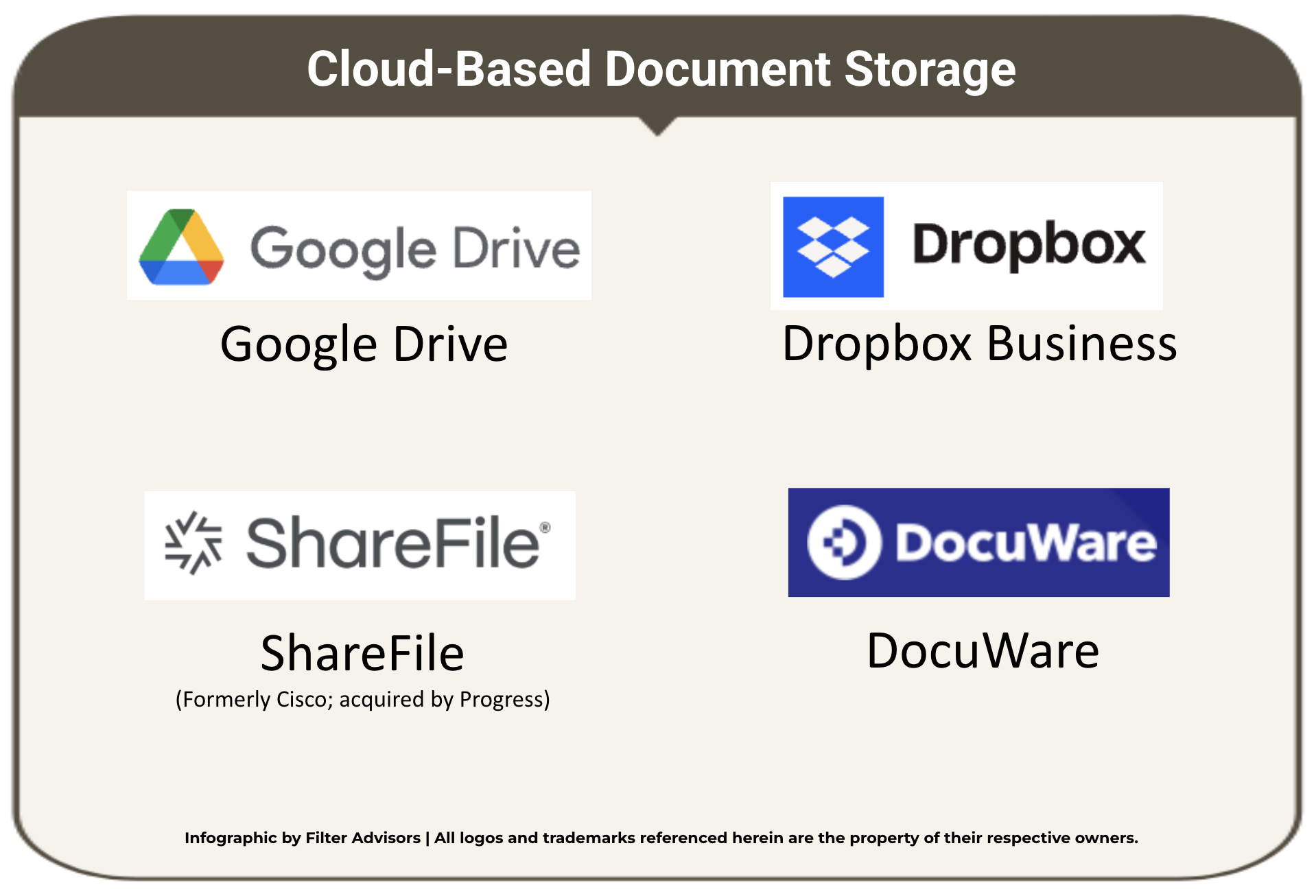II. Cloud-Based Document Storage
Analysis: Cloud-Based Document Storage
GoogleDrive
SOLUTION AT A GLANCE
➔ Integration Method: Google Drive integrates with Salesforce through native features like Files Connect and Data Connector for Sheets, as well as third-party tools, enabling in-Salesforce file access, real-time syncing, automated folder creation, and document collaboration while centralizing content and improving productivity.
➔ Capabilities and Features: Integrating Google Drive with Salesforce enhances document management by automatically creating record-based folders through tools like Drive Connect, enabling in-Salesforce file access and management via Files Connect, supporting workflow automation with platforms like Zapier or n8n, and improving collaboration in Experience Cloud by providing external users seamless access to Drive-stored documents.
➔ Security Considerations: Google Drive ensures secure document management through encrypted direct connectivity, granular permission controls aligned with Salesforce roles, compliance with major regulations like GDPR and HIPAA, and robust audit and governance features for monitoring access and maintaining accountability.
➔ Selling Point: The main selling point of Google Drive in relation to Salesforce is its ability to provide seamless, in-platform access to cloud-stored documents—enabling users to attach, view, edit, and collaborate on Google Drive files directly within Salesforce records—thereby centralizing document management, improving productivity, and reducing reliance on Salesforce storage.
➔ Reviews: Google Drive, trusted by over 2 billion users, is a leading cloud storage solution known for its seamless integration, collaboration, and accessibility, though users note limitations such as limited free storage, occasional sync issues, complex settings, and privacy concerns.
OVERVIEW
➔ High-Level Summary:
This cloud-based file storage and synchronization service developed by Google, enables users to store files in the cloud, synchronize them across devices, and share content seamlessly. Accessible via a web interface and dedicated applications for Windows, macOS, Android, and iOS, Google Drive integrates closely with Google's suite of productivity tools.
Google Drive delivers a robust Document Management Storage solution designed to streamline how organizations create, store, and collaborate on digital content. File synchronization ensures that all document versions remain current and accessible across devices, while offline capabilities enable users to review and edit files without an internet connection. Its deep integration with Google Docs, Sheets, and Slides supports real-time collaboration, allowing teams to co-author, comment, and track revisions within a unified environment. Advanced search functionality—powered by Google’s intelligent algorithms—enhances document retrieval by supporting natural language queries and image recognition, reducing time spent locating files. To uphold information security and compliance, Google Drive employs encryption for data in transit and at rest, alongside administrative controls, audit logs, and reporting features that help organizations maintain governance over their document workflows.
GoogleDrive boasts over 2 billion active users, reflecting its widespread adoption and trust among individuals and organizations. Its seamless integration with other Google services and continuous innovation have solidified its position as a leader in the cloud storage market. Google Drive is widely praised for its seamless integration, collaboration, and accessibility, but users commonly criticize its limited free storage, occasional sync issues, complex settings, and privacy concerns. It provides 15 GB of free cloud storage shared across Google Drive, Gmail, and Google Photos, with scalable Google One plans offering expanded capacity for larger document repositories. Google Drive provides a robust, secure, and user-friendly platform for cloud storage and collaboration, making it a preferred choice for both personal and professional use.
➔ Deep-Dive Technical Analysis:
Related to its Integration Method, Google Drive integrates with Salesforce through both native features and third-party applications to streamline Document Management and collaboration. Using Salesforce Files Connect, users can access, attach, and manage Google Drive files directly within Salesforce records, while the Google Data Connector for Sheets enables real-time data synchronization between Salesforce and Google Workspace for reporting and analysis. Enhanced integrations such as Drive Connect and CloudFiles from the AppExchange further extend functionality by allowing in-Salesforce file previews, two-way sync, automated folder creation, and document generation using Salesforce data. These integrations help reduce storage costs, centralize content, and improve productivity by enabling seamless collaboration on Google Docs, Sheets, and Slides without leaving Salesforce.
As compared to Dropbox Business, DocuWare, and ShareFile, Google Drive excels in native integration and ease of collaboration but may face limitations with shared drive support and complex permission mapping.
However, setup can be complex, shared drive support may be limited, and maintaining proper permissions across both systems requires careful configuration, with advanced capabilities often requiring paid third-party tools.
As for Capabilities and Features, reference the areas outlined below:
Record-Driven Folder Automation: Tools like Drive Connect enable the automatic creation of Google Drive folders linked to specific Salesforce records, such as Opportunities or Accounts. This automation ensures that each record has a dedicated folder, streamlining document organization and access. Storage Plus offers automated folder structures, naming folders after record names and organizing files within Salesforce Accounts and Contacts.
In-Salesforce File Operations: Salesforce's Files Connect feature allows users to access, share, and search external data from systems like Google Drive directly within Salesforce. This integration facilitates seamless file operations, enabling users to view, upload, and manage Google Drive files without leaving the Salesforce interface.
Workflow & Automation Hooks: Platforms such as Zapier and n8n provide automation capabilities that connect Salesforce with Google Drive. These tools allow for the creation of workflows that trigger actions in Google Drive based on events in Salesforce, such as creating folders or uploading files when specific records are created or updated.
Experience Site Usage: For organizations utilizing Salesforce Experience Cloud, integrating Google Drive enhances collaboration by allowing external users to access and manage documents stored in Google Drive within the Experience Cloud portal. This integration provides a unified platform for document sharing and collaboration, improving user experience and engagement.
For Security Considerations, reference the areas outlined below:
Direct Connectivity: Google Drive connects directly to Salesforce and other platforms via secure APIs and OAuth 2.0 authentication, ensuring that data is transmitted over encrypted channels. This direct connectivity reduces the risk of intermediary exposure, but proper configuration of connectors is critical to prevent unauthorized access.
Permission Fidelity: Drive maintains granular permission settings at the file, folder, and shared link level. When integrated with Salesforce, careful mapping of Google Drive permissions to Salesforce user roles is necessary to ensure that access to sensitive documents mirrors organizational policies, preventing accidental overexposure of data.
Compliance & Public Sector Positioning: Google Drive is compliant with industry standards including ISO 27001, SOC 2/3, HIPAA, and GDPR, which supports use in regulated and public sector environments. Administrators can implement retention policies, legal holds, and data loss prevention rules to align with regulatory requirements.
Audit & Governance: Drive provides robust audit capabilities, including activity logs, file access tracking, and admin reporting. These features allow organizations to monitor user activity, detect potential security breaches, and maintain accountability for document management practices, which is critical for both internal governance and regulatory compliance.
To Sum up the Tech, Google Drive integrates with Salesforce through native features like Files Connect and Data Connector for Sheets, as well as third-party tools such as Drive Connect and CloudFiles, enabling automated record-driven folder creation, in-Salesforce file operations, workflow automation, and Experience Cloud collaboration, while maintaining secure direct connectivity, granular permission fidelity, regulatory compliance, and robust audit and governance capabilities, though setup complexity, shared drive limitations, and advanced feature costs should be considered.
➔ Reference Customers:
Google Drive serves a diverse clientele, from individual users to large enterprises. While specific reference customers are not publicly disclosed, its integration into Google Workspace (formerly G Suite) means it's utilized by numerous organizations globally, spanning various industries.
➔ Potential Issues:
Integrating Google Drive with Salesforce can present challenges such as setup complexity—requiring careful API configuration for folder and file creation, as noted by developers on Reddit—permission management issues where misaligned settings can restrict or expose files, API limitations causing errors during large batch uploads, limited support for Google Shared Drives that can hinder collaboration, and the need for third-party tools like Drive Connect or CloudFiles to enable advanced features such as two-way sync and automated folder creation, which adds cost and setup overhead.
➔ Demo:
There are multiple demo videos produced by third parties on YouTube as well as official resources including a guided tour on the Salesforce website (here) and Google Cloud website (here) which demonstrate the integration, showing how Google Drive and Google Cloud work together, as well as how Google Cloud and Salesforce enhance data, AI and customer experiences.
➔ Published Pricing:
Google Drive offers a range of storage plans here to cater to different user needs. The Starter package for Google Workspace is $7/user/mo., the Standard for $14/user/mo., and Plus for $22/user/mo., as well as Enterprise plans There is a Free Plan: 15 GB of storage shared across Google Drive, Gmail, and Google Photos. Google One Plans are paid plans which start at 100 GB and can extend up to 2 TB for individual users. Business Plans, as part of Google Workspace, offer storage options ranging from 30 GB per user to unlimited storage, depending on the selected plan. Additional business features include advanced admin controls and enhanced collaboration tools.
Dropbox Business
SOLUTION AT A GLANCE
➔ Integration Method: Integrates with Salesforce through a managed AppExchange package that uses REST APIs, Lightning Components, and OAuth 2.0 to securely embed Dropbox’s file management within Salesforce, enabling users to access, share, and manage files directly from records while automating folder creation, syncing permissions, and maintaining compliance through centralized admin controls and audit logs.
➔ Capabilities and Features: Integrates with Salesforce to enable automated record-driven folder creation, in-platform file operations, event-driven workflow automation, and secure external collaboration through Experience Cloud—accomplished via REST APIs, webhooks, and embedded Lightning Components that link Dropbox content directly to Salesforce records and user interfaces.
➔ Security Considerations: Maintains security across its Salesforce integration by using OAuth 2.0 and encrypted API connections for secure data exchange, role- and permission-based access controls to preserve fidelity, industry certifications like ISO 27001, SOC 2, HIPAA, and FedRAMP for compliance, and comprehensive audit logging and admin monitoring tools to ensure governance and traceability of all document activities.
➔ Selling Point: The key selling point of Dropbox Business for Salesforce is its ability to seamlessly embed secure, scalable cloud storage and file collaboration directly within Salesforce records, streamlining document management while reducing CRM storage costs. Dropbox continues to be a prominent player in the cloud storage and collaboration space, offering a suite of solutions that cater to both individual and business needs.
➔ Reviews: The Dropbox–Salesforce integration enhances document accessibility and collaboration while lowering storage costs, but users cite limited functionality, performance issues, and uncertainty about future reliability due to the end of official support in 2025.
OVERVIEW
➔ High-Level Summary:
Dropbox is a leading cloud storage and collaboration company that offers a suite of services designed to streamline file storage, sharing, and teamwork for both individuals and businesses. Its scalable cloud storage solutions enable users to securely store and access files from any device, while collaboration tools such as Dropbox Paper allow teams to create, edit, and share documents and presentations seamlessly within the platform. With advanced security measures—including encryption in transit and at rest, remote wipe functionality, and comprehensive data protection policies—Dropbox ensures user information remains secure. The platform also integrates smoothly with popular productivity tools like Salesforce, Microsoft Office and Google Workspace to enhance workflow efficiency. For enterprises, Dropbox Business provides powerful administrative capabilities such as user management, granular permissions, and detailed audit logs, giving organizations full control over their data and collaboration environments.
➔ Deep-Dive Technical Analysis:
Related to its Integration Method, Dropbox integrates with Salesforce through a managed package available on the Salesforce AppExchange, using REST APIs, Lightning Components, and OAuth 2.0 authentication to enable a secure, seamless connection between the two platforms. Once installed, users can authenticate their Dropbox accounts within Salesforce, allowing real-time access to Dropbox files and folders directly from Salesforce record pages such as Accounts, Opportunities, and Cases. The integration embeds Dropbox’s file management interface within Salesforce, enabling users to upload, preview, and share files without leaving the CRM. Data flow between the systems is managed via API calls, where Salesforce retrieves Dropbox metadata—such as file names, permissions, and timestamps—while the files themselves remain securely stored in Dropbox’s cloud environment to preserve performance and compliance.
Functionally, the integration enhances collaboration by linking Dropbox content to Salesforce records, automating folder creation for new records, and aligning file-sharing permissions with Salesforce’s role hierarchy. Users can easily associate relevant documents with customer or deal records, ensuring all stakeholders have access to the most current versions. Administrators can configure folder structures, manage user access, and monitor file activity through centralized admin controls, while audit logs help maintain compliance and data governance. Overall, Dropbox for Salesforce bridges the gap between content management and CRM workflows—improving productivity, maintaining security, and providing a unified workspace for sales, service, and marketing teams.
Dropbox has established itself as a leader in the cloud storage and collaboration market. In 2017, it was ranked as the eighth most valuable U.S. startup, with a valuation of $10 billion. The company has received several awards, including the Crunchie Award in 2010 for Best Internet Application and Macworld's 2009 Editor's Choice Award for Software. User reviews highlight Dropbox's reliability, user-friendly interface, and effective collaboration features. Dropbox advertises free trials for its general Business and Sign plans.
As for Capabilities and Features, reference the areas outlined below:
Record-Driven Folder Automation: Dropbox Business supports automated folder creation and organization based on Salesforce record events through API-triggered workflows and third-party automation tools like Zapier, Workato, or Salesforce Flow integrations. When a new Salesforce record (e.g., Account, Opportunity, or Case) is created, an automation can generate a corresponding Dropbox folder using the Dropbox API, structured according to metadata such as record type, client name, or stage. Folder links can then be written back to Salesforce for seamless access. This ensures consistent document organization, eliminates manual setup, and maintains a one-to-one relationship between Salesforce records and Dropbox storage locations for efficient document lifecycle management.
In-Salesforce File Operations: Through the Dropbox for Salesforce managed package, users can perform core file operations—such as uploading, previewing, renaming, sharing, and deleting files—directly within the Salesforce interface. Dropbox’s embedded Lightning Components allow users to interact with Dropbox content in context, meaning teams can manage and collaborate on files linked to specific Salesforce records without switching between systems. File metadata (name, owner, last modified, permissions) is synchronized with Salesforce, while the actual file content remains in Dropbox for security, scalability, and version control. This integration streamlines document access, sharing, and collaboration within CRM workflows.
Workflow & Automation Hooks: Dropbox Business integrates with Salesforce workflows using Dropbox API webhooks and Salesforce automation tools (e.g., Flow, Process Builder, or Apex triggers) to support advanced document management use cases. For example, when a document is uploaded to a linked Dropbox folder, a webhook can trigger an update in Salesforce—such as marking a record as “Document Received” or notifying a team member for review. Conversely, Salesforce events can initiate Dropbox actions (e.g., generating a new folder or sharing link). These bi-directional automation hooks enable event-driven document workflows, streamlined approvals, and real-time data synchronization between Salesforce and Dropbox environments.
Experience Site Usage: Dropbox can be extended into Salesforce Experience Cloud (formerly Community Cloud) to enable secure document sharing and collaboration with external users such as clients, partners, or vendors. Using shared Dropbox folder links or embedded Dropbox file viewers, Experience Cloud pages can provide controlled access to documents stored in Dropbox, while maintaining the same permission and compliance standards as the main Salesforce instance. Integration through APIs or Lightning Web Components allows organizations to expose relevant Dropbox content within Experience Cloud portals, supporting external collaboration, contract sharing, and case document exchange—all while keeping enterprise data centralized and governed in Dropbox Business.
For Security Considerations, reference the areas outlined below:
Direct Connectivity: Ensures secure direct connectivity with Salesforce through OAuth 2.0 authentication and encrypted API communication using TLS 1.2 or higher. All data exchanges between Salesforce and Dropbox occur via REST APIs, with tokens used instead of passwords to maintain session security and prevent credential exposure. File content remains stored in Dropbox’s cloud, while only metadata is transmitted to Salesforce, reducing data transfer risk and ensuring end-to-end encryption both in transit and at rest across systems.
Permission Fidelity: Ensures secure direct connectivity with Salesforce through OAuth 2.0 authentication and encrypted API communication using TLS 1.2 or higher. All data exchanges between Salesforce and Dropbox occur via REST APIs, with tokens used instead of passwords to maintain session security and prevent credential exposure. File content remains stored in Dropbox’s cloud, while only metadata is transmitted to Salesforce, reducing data transfer risk and ensuring end-to-end encryption both in transit and at rest across systems.
Compliance & Public Sector Positioning: Maintains strong permission fidelity by aligning its file and folder sharing settings with Salesforce role hierarchies and access controls. Through the managed integration, administrators can configure Dropbox access based on Salesforce user roles, ensuring users only see or modify files relevant to their records. Dropbox supports granular permissions (viewer, editor, owner) and team-based access management, which sync with Salesforce-linked folders to preserve consistent and secure data visibility across both environments.
Audit & Governance: Dropbox provides robust audit and governance capabilities through detailed activity logs, file event tracking, and admin insights that extend into Salesforce-integrated environments. Administrators can monitor user activity—such as file uploads, shares, and permission changes—using Dropbox’s Admin Console and SIEM integrations. Combined with Salesforce’s own logging and reporting tools, organizations gain end-to-end visibility and traceability over document actions, ensuring adherence to governance, risk, and compliance frameworks.
To Sum up the Tech, Dropbox integrates with Salesforce through a managed AppExchange package that uses REST APIs, Lightning Components, and OAuth 2.0 authentication to provide a secure, unified environment for document management, collaboration, and automation. Once connected, users can access, upload, and share Dropbox files directly within Salesforce record pages—such as Accounts, Opportunities, and Cases—while metadata synchronization ensures real-time visibility without duplicating file storage. Dropbox enhances CRM workflows by automating folder creation tied to Salesforce records, enabling in-platform file operations, supporting event-driven workflows through API webhooks, and extending document sharing to external users via Experience Cloud. Security is reinforced through encrypted API connectivity, granular permission controls aligned with Salesforce roles, and compliance with leading standards such as ISO 27001, SOC 2, HIPAA, and FedRAMP, while comprehensive audit logs and admin monitoring deliver transparency, governance, and regulatory assurance across integrated environments. Overall, Dropbox for Salesforce bridges content management and CRM ecosystems to improve productivity, maintain data integrity, and deliver secure, scalable collaboration for enterprise teams.
➔ Reference Customers:
Dropbox serves a diverse range of customers across various industries. Users commend its ability to integrate seamlessly with other applications, enhancing productivity and collaboration. For example, Kathryn L., an Information Technology professional in the transportation industry, praised Dropbox for its reliability and performance, stating that it connects well with essential applications.
➔ Potential Issue:
Users generally find the Dropbox–Salesforce integration valuable for improving document accessibility, collaboration, and reducing Salesforce storage costs by linking Dropbox folders directly to CRM records. However, reviews note limitations in functionality, occasional performance slowdowns, and minimal customization options, with added concern over Dropbox ending official support in October 2025—raising questions about long-term reliability and maintenance. As compared to Google Drive, Dropbox provides a more embedded CRM workflow experience but faces long-term reliability concerns due to the announced end of Salesforce support.
➔ Demo:
YouTube channel (here). Dropbox for Salesforce user guide is published (here) and there is an overview on Salesforce (here).
➔ Published Pricing:
Dropbox offers several pricing tiers (here) which to cater to different user needs: Dropbox Basic: Free plan with 2 GB of storage, suitable for individual users; Dropbox Plus: Offers 2 TB of storage with additional features like advanced sharing controls and remote wipe; Dropbox Family: Provides 2 TB of storage for up to six users, with features suitable for families; and Dropbox Business: Tailored for teams and businesses, offering advanced collaboration tools, security features, and administrative controls. Pricing varies based on team size and selected features.
DocuWare
SOLUTION AT A GLANCE
➔ Integration Method: Securely connects Document Management and workflow automation through REST/SOAP APIs and connectors, enabling seamless document access, metadata mapping, and automated workflows within Salesforce while maintaining compliance, encryption, and centralized storage.
➔ Capabilities and Features: Integrates with Salesforce by automatically creating record-driven folders, enabling in-Salesforce document access and management, triggering workflow automations via webhooks or connectors, and extending secure document visibility to Experience Cloud users—all achieved through API-based connections, metadata mapping, and role-based access controls.
➔ Security Considerations: Ensures secure Salesforce integration by enforcing encrypted direct connectivity, synchronized role-based permissions, regulatory compliance controls, and comprehensive audit trails, all achieved through API-based access, metadata alignment, and system-wide logging.
➔ Selling Point: Streamlines secure Document Management and workflow automation directly within CRM records, enhancing productivity, compliance, and seamless access to critical business information.
➔ Reviews: Offers seamless, secure document management and workflow automation with strong usability, though users cite high costs, customization complexity, and limited integration options as potential drawbacks.
OVERVIEW
➔ High-Level Summary:
DocuWare is a leading provider of cloud-based document management and workflow automation solutions designed to help organizations securely capture, route, and archive critical business information. Its comprehensive platform enhances operational efficiency and compliance by combining robust document management capabilities with powerful automation tools that eliminate manual tasks and streamline everyday processes. DocuWare supports both digital and paper-based assets, allowing users to easily store, organize, and retrieve documents from a centralized, secure repository. With seamless integration across more than 500 applications—including Microsoft Outlook, SharePoint, and popular CRM (Salesforce) and ERP systems—it fits naturally into existing business ecosystems. DocuWare’s adherence to strict security standards and regulatory frameworks such as HIPAA and GDPR ensures that sensitive data remains protected and compliant throughout its lifecycle.
DocuWare is recognized as a leader in the Document Management and workflow automation industry. In 2023, the company received the Emotional Footprint Champion award, reflecting high customer satisfaction and positive user experiences. Its extensive integration capabilities have been highlighted in various reviews, emphasizing its adaptability to diverse business needs. DocuWare offers a free 30-day cloud trial that can be used with its Salesforce integration
➔ Deep-Dive Technical Analysis:
Related to its Integration Method, DocuWare’s Cloud-Based Document Management and workflow automation capabilities connect directly with Salesforce CRM, enabling users to securely store, access, and manage documents within Salesforce records. The integration leverages DocuWare’s REST API alongside Salesforce’s REST or SOAP APIs to exchange documents, metadata, and indexing information, often through a dedicated connector or middleware that handles authentication, field mapping, and workflow synchronization. This allows users to link or embed DocuWare-stored files—such as contracts or invoices—into Salesforce objects like Accounts or Opportunities, while maintaining centralized storage and compliance controls. Metadata and index fields from DocuWare can be mapped to Salesforce fields for seamless search and retrieval, and automated workflows can trigger between systems—for instance, closing a Salesforce Opportunity might initiate a DocuWare archiving or approval process. Security is ensured through encrypted data transmission, OAuth-based authentication, and adherence to regulatory standards like GDPR and HIPAA. While the integration enhances productivity and compliance, technical considerations such as API limits, schema mapping, and version control require careful planning to ensure stable, efficient performance.
DocuWare offers comprehensive solutions for Document Management and workflow automation, recognized for its robust features, extensive integrations, and commitment to security and compliance. Organizations seeking to enhance operational efficiency and streamline document-centric processes may find DocuWare's offerings align well with their needs.
As for Capabilities and Features, reference the areas outlined below:
Record-Driven Folder Automation: DocuWare’s record-driven folder automation allows folders or file cabinets to be automatically created based on Salesforce record activity, such as the creation or update of an Account, Opportunity, or Case. Folder names and hierarchical structures can be dynamically generated using metadata from the associated Salesforce records, ensuring consistent organization across the system. Incoming documents—whether scanned, uploaded, or ingested through DocuWare—are automatically routed into the appropriate folders based on predefined index rules, helping maintain orderly document storage and simplifying retrieval. Folder templates support complex parent-subfolder hierarchies, enabling consistent structure for recurring business processes while enforcing naming conventions and indexing standards.
In-Salesforce File Operations: Within Salesforce, users can seamlessly upload, attach, view, download, and preview documents stored in DocuWare without leaving the CRM interface. The integration supports version management, allowing users to track, restore, or compare multiple versions of a document while maintaining a complete history. Metadata from DocuWare can be displayed or edited directly in Salesforce, enabling efficient organization and searchability. Users can perform searches by document metadata or full-text content directly from Salesforce records. Access to documents aligns with Salesforce roles and permissions, ensuring security and compliance while enabling linked operations such as copying, moving, or archiving files according to corporate policies.
Workflow & Automation Hooks: DocuWare provides workflow and automation hooks that allow event-driven interactions between DocuWare and Salesforce. Webhooks can trigger downstream actions whenever documents are added, updated, or metadata changes, facilitating real-time process automation. Salesforce record changes can initiate workflows in DocuWare, while DocuWare events can update Salesforce records or trigger notifications. Integration middleware or iPaaS platforms enable cross-system workflow orchestration, including batch or scheduled jobs that manage document indexing, archival, or notifications. Exception handling mechanisms detect issues such as missing metadata or failed ingestion and trigger alerts or manual review processes, ensuring business continuity and process integrity.
Experience Site Usage: DocuWare’s integration with Salesforce Experience Cloud extends secure document access and workflow functionality to external users, such as customers or partners. Users can upload, view, or download documents tied to Salesforce records through portal interfaces while permissions and access restrictions maintain data security. Embedded viewers or secure links allow documents stored in DocuWare to be displayed directly within Experience Cloud pages, ensuring seamless interaction with contract, invoice, or support-related documents. External users can also engage with automated workflows, such as submitting documents for approval or tracking document statuses, with visibility into metadata or approval stages, enhancing collaboration and transparency while keeping sensitive information securely managed.
For Security Considerations, reference the areas outlined below:
Direct Connectivity: DocuWare establishes secure direct connectivity with Salesforce using encrypted HTTPS/TLS channels and OAuth-based authentication to protect data in transit. This ensures that document transfers, API calls, and workflow triggers occur over a secure, authenticated connection without exposing sensitive information to external networks.
Permission Fidelity: Access to documents and workflows respects both DocuWare’s and Salesforce’s role-based permissions, ensuring that users can only view or modify content they are authorized to access. Metadata and folder-level restrictions are consistently enforced across systems, preventing unauthorized exposure of sensitive information even when documents are linked within Salesforce.
Compliance & Public Sector Positioning: DocuWare’s platform is designed to meet strict regulatory standards such as GDPR, HIPAA, and other public-sector compliance requirements. By integrating with Salesforce, these compliance controls—encryption, retention policies, and secure storage—are maintained throughout the document lifecycle, supporting audits and legal obligations.
Audit & Governance: Every document access, modification, and workflow action in DocuWare is logged and time-stamped, creating a comprehensive audit trail. These logs can be correlated with Salesforce events to provide end-to-end governance, ensuring transparency, traceability, and accountability for all document-related activities.
To Sum up the Tech, DocuWare’s Salesforce integration securely embeds cloud-based Document Management, storage and workflow automation within CRM records, using APIs and connectors for authentication, metadata mapping, and workflow synchronization. As compared to Google Drive and Dropbox, DocuWare provides enterprise-grade workflow automation and compliance but involves higher licensing costs and greater technical complexity. It enables record-driven folder creation, in-Salesforce document access and versioning, real-time workflow automation, and Experience Cloud access for external users, all while maintaining encrypted connectivity, role-based permissions, regulatory compliance, and comprehensive audit trails for full governance and accountability.
➔ Reference Customers:
DocuWare has over 20,000 customers across a wide range of industries globally. As one example, PEER Bearing, a global stainless steel producer and distributor, implemented DocuWare to securely manage financial documents and link accounting information with product data, achieving a rapid return on investment.
➔ Potential Issue:
DocuWare’s Salesforce integration is praised for its seamless document management, intuitive interface, robust workflow automation, and strong security compliance, making it a valuable tool for improving productivity and operational efficiency. However, users note that high licensing costs, customization complexity, and relatively limited integration options can pose challenges for some organizations.
➔ Demo:
YouTube channel (here)
➔ Unpublished Pricing:
DocuWare does not publicly disclose its pricing structures. Interested organizations are encouraged to contact the company directly to request a demo and receive customized quotes based on their specific requirements and deployment preferences.
ShareFile (Formerly Cisco; acquired by Progress)
SOLUTION AT A GLANCE
➔ Integration Method: Integrates with Salesforce through native AppExchange apps, APIs, and no-code platforms, enabling secure file sharing, automated folder creation, document tracking, and seamless synchronization with Salesforce records while supporting SSO and integration with other business tools for streamlined workflows.
➔ Capabilities and Features: Streamlines document management by automating record-driven folders, enabling in-Salesforce file operations, supporting workflow automation through APIs and no-code tools, and integrating with Experience Cloud for secure external collaboration
➔ Security Considerations: Secures documents through encrypted direct connectivity, enforces record-based permission fidelity, supports regulatory compliance with configurable retention policies, and provides comprehensive audit logs to maintain governance and track all file interactions.
➔ Selling Point: Provides comprehensive solutions for secure file sharing and document collaboration, catering to various industries with its robust features and flexible pricing options. Businesses seeking to enhance data security and streamline document workflows may find ShareFile to be a suitable solution.
➔ Reviews: ShareFile is a strong contender for businesses prioritizing secure file sharing and integration with existing tools. However, potential users should weigh the platform's pricing, performance, and collaboration capabilities against their specific needs.
OVERVIEW
➔ High-Level Summary:
ShareFile is a secure, cloud-based document storage and collaboration platform designed to streamline file management and boost productivity within Salesforce. It allows businesses to securely share large files—up to 100 GB—through unique URLs, reducing reliance on traditional methods like faxing, while supporting real-time document collaboration for multiple users simultaneously. Progress Software Corporation acquired ShareFile in October 2024. The platform integrates seamlessly with Microsoft Outlook and Salesforce, enabling automated lead management, streamlined client data synchronization, and easy attachment sharing. ShareFile also supports advanced features such as e-signatures, client portals, and workflow automation, further enhancing productivity. With robust data encryption, secure access controls, and adherence to regulatory standards including HIPAA, FINRA, and SEC compliance, it ensures sensitive information is protected while providing audit-ready tools. ShareFile offers customizable branding and virtually unlimited storage, allowing organizations to scale their document management processes while maintaining a consistent and professional user experience.
ShareFile's platform is utilized across various sectors, including legal, healthcare, finance, and professional services. The platform's robust security features, compliance with industry standards, and seamless integration capabilities make it a preferred choice for organizations seeking secure and efficient document management solutions. ShareFile is recognized for its user-friendly interface and robust security features. Users appreciate its ease of use and the convenience of securely sharing large files. ShareFile offers a free 30-day trial for all plans, allowing businesses to assess the platform's features before committing.
➔ Deep-Dive Technical Analysis:
Related to its Integration Method, ShareFile integrates with Salesforce through multiple methods to provide seamless Document Management, storage and collaboration within the Salesforce ecosystem. The native integration, available via the Salesforce AppExchange, allows users to automatically generate ShareFile folders for specific Salesforce records, securely share files directly from Salesforce, and track document engagement for better insights into client interactions. Organizations can enhance security and streamline access by configuring Single Sign-On (SSO) using SAML, enabling users to log into both platforms with a single set of credentials. For more customized workflows, ShareFile provides a RESTful API that enables programmatic file operations and synchronization of Salesforce data with ShareFile folders. No-code integration platforms such as Zapier and Make allow businesses to automate workflows, like creating ShareFile folders when new Salesforce records are added, without requiring extensive coding. Users can also export files directly from ShareFile to Salesforce, associating documents with specific records to simplify content management. Beyond Salesforce, ShareFile integrates with other business applications like Outlook, QuickBooks, and Xero, further reducing manual data entry and streamlining workflows across different functions. Overall, these integration options give organizations flexibility to enhance productivity, maintain data security, and optimize document-centric processes within Salesforce.
As for Capabilities and Features, reference the areas outlined below:
Record-Driven Folder Automation: ShareFile can automatically generate folders in response to Salesforce record creation, such as leads, accounts, or opportunities, ensuring that all related documents are organized consistently. This automation reduces manual effort, eliminates errors in folder naming, and supports a structured Document Management approach across the organization.
In-Salesforce File Operations: Users can upload, view, and manage ShareFile documents directly within Salesforce records, without switching between platforms. This capability streamlines access to files, supports secure sharing, and allows teams to track document activity in real time.
Workflow & Automation Hooks: ShareFile provides RESTful APIs and integration with no-code platforms like Zapier and Make, enabling automated workflows that link document actions with Salesforce events. Organizations can, for example, automatically create folders or trigger notifications based on specific record changes, improving productivity and consistency.
Experience Site Usage: ShareFile integrates with Salesforce Experience Cloud, allowing external users and partners to access, upload, or download files securely through branded portals. This enhances collaboration while maintaining compliance and access control over sensitive documents.
For Security Considerations, reference the areas outlined below:
Direct Connectivity: ShareFile establishes secure, encrypted connections directly between Salesforce and its cloud storage, minimizing exposure to unsecured networks and reducing the risk of data interception during file transfers. This direct connectivity ensures that files remain protected in transit and are only accessible through authenticated sessions.
Permission Fidelity: The platform maintains strict permission fidelity, ensuring that Salesforce record-level access controls are mirrored in ShareFile folders. Users only see and interact with documents for which they have explicit access, preventing unauthorized file exposure and maintaining internal security policies.
Compliance & Public Sector Positioning: ShareFile is designed to meet stringent regulatory requirements, including HIPAA, FINRA, and SEC compliance, making it suitable for highly regulated industries and public sector organizations. Its security features, such as encrypted storage, role-based access, and configurable retention policies, support adherence to internal governance and external regulatory mandates.
Audit & Governance: Comprehensive audit logs and reporting capabilities allow organizations to track all file interactions, including uploads, downloads, shares, and edits. This visibility supports governance frameworks, regulatory audits, and internal compliance reviews by providing a detailed trail of document activity.
To Sum up the Tech, ShareFile for Salesforce delivers a flexible and secure Document Management and storage solution by integrating through multiple methods, including its native AppExchange app, RESTful APIs, and no-code platforms like Zapier and Make, enabling automated folder creation, secure file sharing, and synchronization of Salesforce data with ShareFile folders. Its capabilities include record-driven folder automation that organizes documents consistently for leads, accounts, or opportunities, in-Salesforce file operations that allow users to upload, view, and manage files directly within records, workflow and automation hooks that trigger tasks or notifications based on record events, and Experience Cloud integration that provides secure external collaboration via branded portals. Security is maintained through direct encrypted connectivity between Salesforce and ShareFile storage, strict permission fidelity that mirrors Salesforce record-level access controls, compliance with regulations such as HIPAA, FINRA, and SEC, and comprehensive audit logs that track all file interactions to support governance and regulatory requirements. As compared to Google Drive, Dropbox Business and DocWare, ShareFile excels at secure large-file management and compliance but may have higher costs, occasional performance issues, and fewer advanced collaboration features. Together, these integration options, features, and security measures enable organizations to streamline workflows, enhance collaboration, protect sensitive data, and optimize document-centric processes within the Salesforce ecosystem.
➔ Reference Customers:
ShareFile serves a diverse range of industries and organizations, from small businesses to large enterprises. While specific customer names are often not disclosed, ShareFile serves a diverse range of industries, including legal firms, accounting practices, and manufacturing companies. ShareFile's platform is utilized across various sectors, including legal, healthcare, finance, and professional services. For instance, law firms utilize ShareFile for securely sharing confidential client documents, while manufacturing companies rely on it for transferring large design files.
➔ Potential Issue:
ShareFile is a secure, user-friendly cloud platform that excels at large file sharing, data protection, and integration with tools like Salesforce and Outlook, making it well-suited for industries handling sensitive information. However, users note that its higher pricing, occasional performance issues, limited advanced collaboration features, and inconsistent customer support can be potential drawbacks. Some reviews suggest that the platform's pricing may be higher compared to alternatives, and there is room for improvement in advanced feature usability and integration with other Citrix products, as per G2 reviews.
➔ Demo:
Progress ShareFile YouTube channel (here)
➔ Published Pricing:
ShareFile offers various pricing plans (here) to accommodate different business needs. The Standard Plan starts at $33 per month (billed monthly) or $30 per month (billed annually) for up to three users, with additional users at $11 per user per month. The Advanced Plan is priced at $52.80 per month (billed monthly) or $48 per month (billed annually) for up to three users, with additional users at $17.60 per user per month. A free trial is available for all plans, allowing businesses to assess the platform's features before committing.
Would you like to go back to the main article to explore any of the other categories in the Buyer’s Guide?