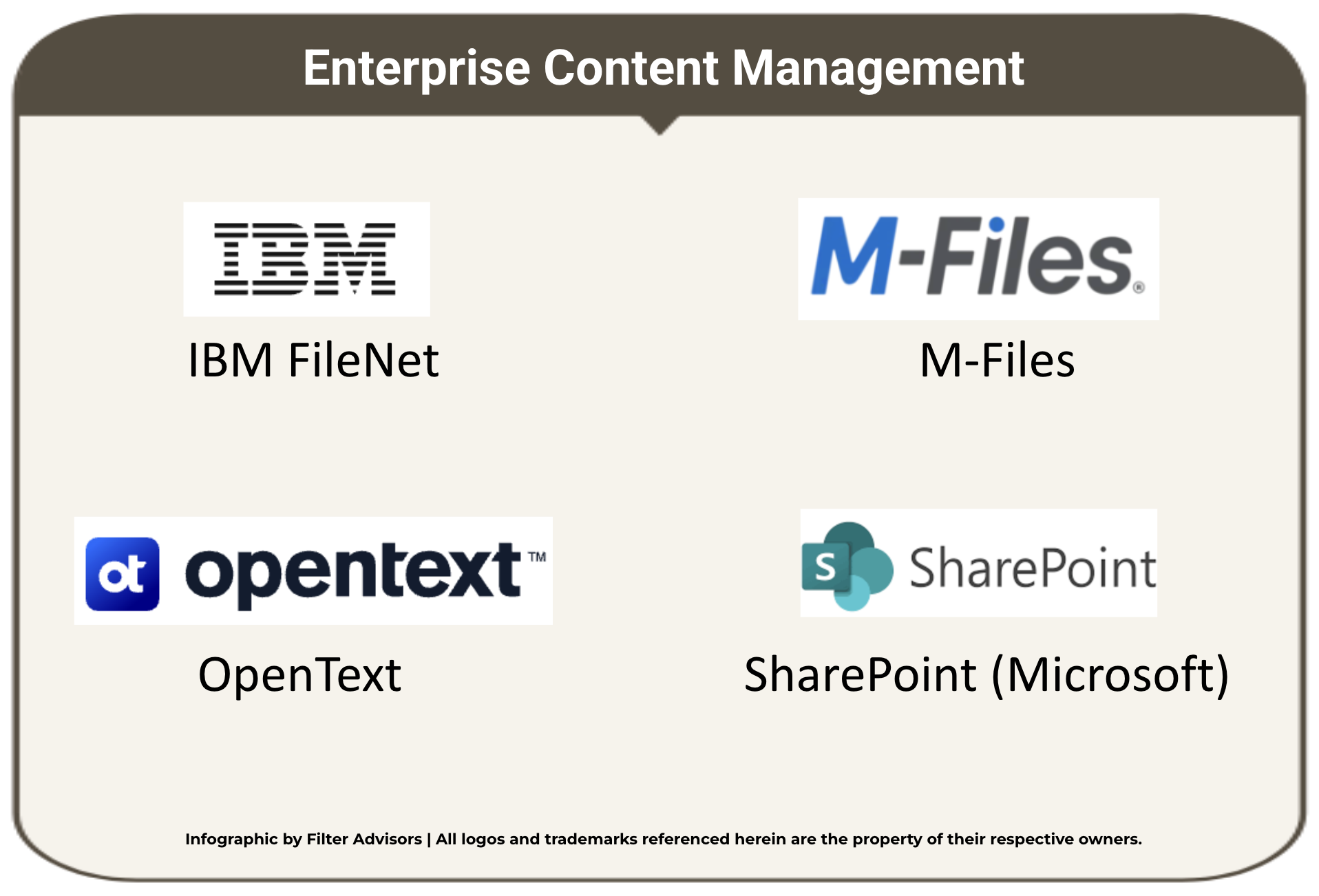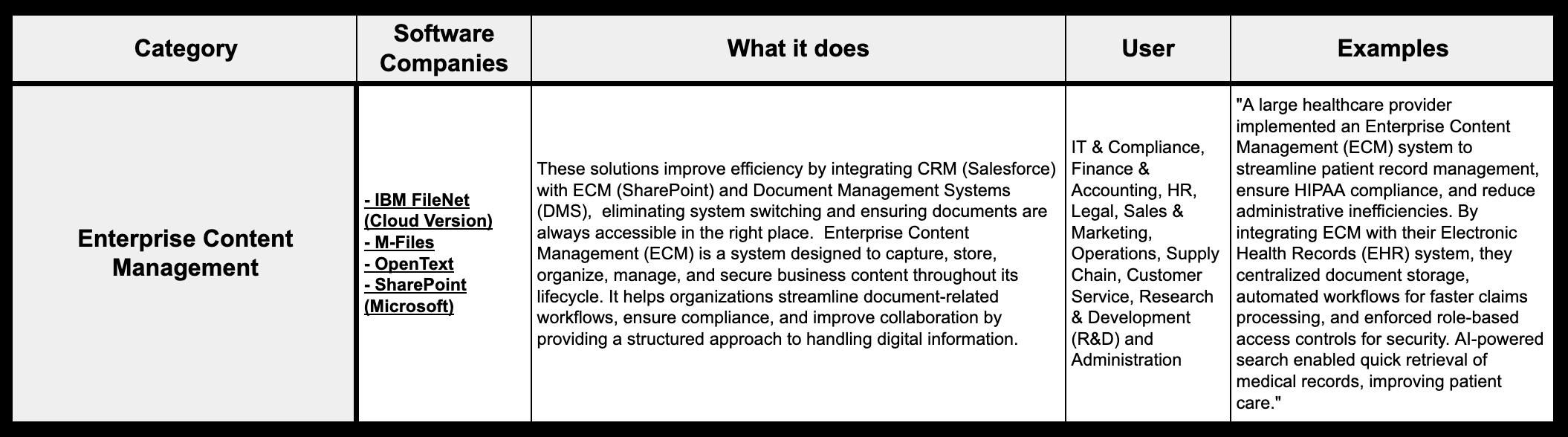III. Enterprise Content Management
Analysis: Enterprise Content Management (ECM)
IBM FileNet
SOLUTION AT A GLANCE
➔ Integration Method: Integrates with Salesforce via the cloud-version of IBM’s FileNet Content Manager, a Lightning component enabling in-app document management, but it may require custom development for complex integration needs. On-premise support has ended as of April 2024.
➔ Capabilities and Features: IBM FileNet enhances enterprise document management by automating record classification, lifecycle control, and workflow execution, while enabling seamless, secure file operations and external collaboration directly within Salesforce. Its powerful metadata-driven structure and compliance-focused automation offer significant control and scalability, though middleware-based integration introduces complexity that typically requires specialized technical expertise to manage effectively.
➔ Security Considerations: IBM FileNet ensures end-to-end protection through encrypted connectivity, precise permission controls, regulatory compliance readiness, and comprehensive audit governance that together safeguard data integrity, enforce accountability, and meet strict public-sector and enterprise security standards.
➔ Selling Point: IBM FileNet's primary strength lies in its scalability and robust security features, making it suitable for large enterprises with stringent compliance requirements. This scalability and integration capabilities with Salesforce have made it a preferred choice for large enterprises seeking to streamline content management and business processes. Its integration architecture is well-suited for organizations managing complex, high-security document workflows tied to Salesforce customer or case records.
➔ Reviews: IBM FileNet when integrated with Salesforce, offers a powerful solution for enterprises requiring robust document management and compliance features. However, its complexity, high cost, and lack of modern functionalities may make it less suitable for organizations seeking more agile ECM solutions.
OVERVIEW
➔ High-Level Summary:
This Enterprise Content Management (ECM) and Business Process Management (BPM) platform enables organizations to efficiently manage and process their content and business processes. Originally developed by FileNet Corporation, the company was acquired by IBM in 2006, integrating FileNet's capabilities into IBM's suite of enterprise solutions. FileNet has been discontinued, and IBM’s Cloud Pak for Business Automation is their new focus, which includes a modern content management solution, FileNet Content Manager, as a core component.
IBM FileNet provides robust content management functionalities, allowing organizations to store, organize, and retrieve various forms of content, including documents, images, and multimedia files. This centralized repository ensures secure and efficient access to critical business information. It’s a modern AI-powered, all-in-one Content Management Solution. Also, the platform offers comprehensive Business Process Management (BPM) features, enabling the design, execution, monitoring, and optimization of business processes. This facilitates automation, reduces manual intervention, and enhances operational efficiency. IBM FileNet assists organizations in adhering to regulatory requirements by providing tools for records management, audit trails, and information lifecycle governance, thereby mitigating compliance risks.
IBM FileNet has been recognized as a leading ECM and BPM solution, serving a diverse range of industries, including finance, healthcare, manufacturing, and the public sector. IBM FileNet’s ECM solution offers robust enterprise capabilities but is hindered by a complex interface, high implementation costs, limited non-IBM integrations, and a lack of modern features with regard to automation and real-time collaboration—making it less ideal for organizations seeking agile, cutting-edge solutions.
➔ Deep-Dive Technical Analysis:
Related to its Integration Method, IBM FileNet integrates with Salesforce via the IBM FileNet Content Manager Connector, which is a Salesforce Lightning component available on the Salesforce AppExchange. This connector allows users to manage documents directly within the Salesforce interface, including adding, viewing, downloading, and editing document properties. Changes made in Salesforce are automatically synchronized with FileNet, ensuring data consistency. Administrators can customize which object stores, document classes, and properties are visible to end-users, providing tailored access controls. As compared to M-Files, IBM FileNet lacks the agility and native Salesforce integration that M-Files offers, requiring custom development to achieve similar connectivity and making IBM FileNet less agile and more complex to deploy.
At its core, as it relates to structured document and file management, FileNet provides a centralized, compliant repository for document storage, versioning, and lifecycle management. Its advanced metadata configurations, security models, and workflow capabilities make it a strong fit for enterprises with regulatory and audit requirements. As compared to SharePoint, FileNet excels in compliance, scalability, and lifecycle management, though it is less user-friendly and more costly to deploy. Organizations seeking high control, automation depth, and robust governance will find FileNet’s structured document management highly capable—especially when extended through Salesforce integration. While IBM FileNet does not directly offer a native connector for Salesforce, integration between the two systems is achievable through several approaches. IBM App Connect or IBM Integration Bus can be used to establish connections between FileNet and Salesforce, allowing seamless data exchange and linkage of content to Salesforce records. Custom APIs and webhooks can further enhance this integration by using FileNet’s REST APIs to push or pull document metadata from Salesforce, ensuring consistent and up-to-date information. Advanced use cases may incorporate Watson AI with FileNet and Salesforce to create intelligent, AI-driven workflows, such as triggering content retrieval or updates in FileNet based on changes in Salesforce. When compared to OpenText, FileNet is comparable in depth and scalability but generally less modernized in its UI and cloud capabilities.
As for Capabilities and Features, reference the areas outlined below:
Record-Driven Folder Automation: IBM FileNet automates document classification and filing using event subscriptions, metadata rules, and lifecycle triggers that organize records as they are created or modified. These automations can launch workflows, apply retention policies, and maintain consistent folder structures without manual intervention. IBM FileNet supports record-driven folder automation by integrating directly with Salesforce through middleware platforms such as MuleSoft, Dell Boomi, or IBM Cloud Pak for Integration. Using Salesforce metadata and record events, the system can automatically create, name, and organize folders in FileNet based on object data—such as Accounts, Opportunities, or Cases—ensuring a consistent structure across records. Event-driven triggers (e.g., Salesforce Platform Events or Change Data Capture) can initiate actions like uploading finalized contracts or archiving records upon Opportunity closure, providing a dynamic and compliant document lifecycle. Compared to SharePoint, FileNet’s automation is more configurable and compliance-focused, though it requires more setup and administrative skill to manage effectively.
In-Salesforce File Operations: The IBM FileNet Connector for Salesforce allows users to upload, view, and manage FileNet-stored documents directly within Salesforce, maintaining centralized storage and consistent metadata. It supports secure file access, configurable document classes, and synchronization of content properties between Salesforce and FileNet. Through REST and CMIS APIs, FileNet enables users to perform document operations—upload, preview, version control, and metadata updates—directly within Salesforce. OAuth or SAML authentication ensures secure access to enterprise files, while record links maintain synchronization between Salesforce objects and FileNet documents. This in-Salesforce experience allows users to manage files without leaving the CRM interface, similar to SharePoint integrations but with a stronger emphasis on governance and audit trails. Although powerful, FileNet’s configuration often requires technical expertise due to its lack of prebuilt wizards or low-code setup tools.
Workflow & Automation Hooks: FileNet integrates tightly with IBM Business Automation Workflow (BAW) and supports event-driven triggers that automatically launch processes based on document or metadata changes. Custom event actions and lifecycle state transitions allow organizations to embed complex business logic and external service calls into document workflows. FileNet’s workflow engine supports deep automation hooks that connect with Salesforce process builders, flows, and Apex triggers. These workflows can handle document routing, approval chains, retention schedules, and compliance audits automatically. For example, when a Salesforce record reaches a specific stage, FileNet can launch document reviews, apply retention policies, or trigger downstream automations across IBM and Salesforce systems. Compared to SharePoint’s Power Automate integration, FileNet’s workflows are more sophisticated for compliance-heavy use cases but less intuitive to configure, often requiring specialized administration or custom development.
Experience Site Usage: Through its Salesforce Experience Cloud components, FileNet enables controlled document upload and retrieval for external or community users while preserving FileNet’s security model. Administrators can configure visibility, document classes, and metadata exposure to balance collaboration with data protection in portal environments. FileNet content can be securely surfaced to Salesforce Experience Cloud (formerly Community Cloud) users, enabling external partners, clients, or vendors to view and interact with approved documents. Permissions and access controls inherited from FileNet ensure compliance with enterprise data policies, while Salesforce provides the front-end experience. This setup allows for use cases such as client document portals, partner onboarding sites, or regulated content sharing—bridging the back-end rigor of FileNet with the collaborative flexibility of Salesforce and SharePoint-like experiences.
For Security Considerations, reference the areas outlined below:
Direct Connectivity: IBM FileNet secures all connections between clients, APIs, and integrated systems using strong encryption, authentication, and controlled network boundaries to prevent unauthorized access. Maintaining patched environments, enforcing SSO or MFA, and limiting exposed endpoints are critical to protecting data in transit and safeguarding integration points.
Permission Fidelity: FileNet enforces granular, role-based permissions and inheritance models to ensure that only authorized users can access, modify, or share specific content. Regular audits and consistent enforcement of permissions across integrations, such as Salesforce or Experience Cloud, maintain data integrity and prevent privilege escalation.
Compliance & Public Sector Positioning: FileNet supports regulatory requirements like GDPR, HIPAA, and FedRAMP through features such as encryption, records retention, and secure data residency controls. Its strong compliance framework and certification readiness make it suitable for government and highly regulated industries requiring strict data sovereignty and content governance.
Audit & Governance: Comprehensive audit logging, version control, and digital integrity checks ensure every action in FileNet is traceable and verifiable. Governance policies, segregation of duties, and periodic security reviews strengthen accountability and uphold long-term compliance and operational transparency.
To Sum up the Tech, IBM FileNet is a comprehensive platform offering robust content management and business process management solutions. Its capabilities in handling complex content and process requirements, coupled with IBM's support and integration services, make it a valuable asset for organizations aiming to enhance operational efficiency and compliance. Its deep integration with the IBM ecosystem allows for enhanced automation and interoperability. However, the platform's complexity and high implementation costs may not be ideal for smaller organizations or those seeking rapid deployment.
➔ Reference Customers:
While specific customer references are not detailed, IBM FileNet's widespread adoption across various industries indicates a strong and diverse customer base.
➔ Potential Issues:
Complex user interface with a steep learning curve and high implementation and maintenance costs. Limited integration capabilities with non-IBM products. Lack of features related to real-time collaboration. Per Trust Radius and Capterra, while the features are robust, the platform lacks certain modern functionalities such as real-time collaborative editing and document processing. Some users have reported slow performance and difficulties with system upgrades, which can impact overall efficiency. The absence of real-time collaboration tools may limit the platform's applicability for organizations seeking more cutting-edge solutions.
➔ Demo:
IBM YouTube channel (here)
➔ Pricing:
Pricing information for IBM FileNet is not publicly disclosed and typically varies based on factors such as deployment size, customization requirements, and licensing agreements. Organizations interested in implementing IBM FileNet are advised to contact IBM directly for tailored pricing information.
M-Files
SOLUTION AT A GLANCE
➔ Integration Method: Offers two integration options—via the M-Files Connector, which links Salesforce records with M-Files’ metadata-driven document management system, OR through an embedded UI that brings M-Files content and functionality directly into Salesforce screens, providing seamless, bi-directional synchronization and dynamic document capabilities.
➔ Capabilities and Features: M-Files enhances Document Management in Salesforce by using metadata-driven automation to organize, classify, and manage documents directly within CRM records, enabling seamless in-context file operations and workflow triggers through API integrations. Its pre-built Salesforce connectors deliver a unified, compliant, and secure experience with AI-powered search, e-signatures, content-based access, and bi-directional synchronization that streamlines collaboration and eliminates traditional folder structures.
➔ Security Considerations: M-Files ensures secure and compliant content management by using encrypted network connections and federated authentication to protect data, applying metadata-driven permissions to control access, automating retention and compliance policies to meet global standards, and maintaining detailed audit trails for governance and accountability.
➔ Selling Point: M-Files is a comprehensive Document Management platform that offers a range of features to help organizations manage their information effectively, automate workflows, and improve security and compliance. Its seamless integration empowers sales teams to efficiently manage contracts, proposals, and customer files within Salesforce, while M-Files handles document version control and permission management.
➔ Reviews: It offers benefits like streamlined document management, improved workflows, and enhanced security. However, it also presents potential drawbacks such as a steeper learning curve, performance issues, and a significant cost for some users.
OVERVIEW
➔ High-Level Summary:
M-Files is an AI-powered Enterprise Content Management (ECM) solution. It helps businesses organize, secure, and manage information by connecting documents and information across various platforms and repositories. M-Files offers benefits like increased productivity, improved business performance, and enhanced information governance. M-Files serves a global client base across various industries. The platform’s standout feature is its metadata-driven approach, which enables users to access documents based on content and context rather than traditional folder structures—dramatically improving “searchability” and usability. It also includes powerful workflow automation tools that streamline business processes, reduce manual effort, and enhance operational efficiency. M-Files integrates seamlessly with Salesforce, and other widely used applications such as Microsoft 365, Teams, SharePoint and SAP, providing a cohesive user experience across platforms. It offers robust security and compliance features—including access controls, audit trails, and encryption—to ensure sensitive information is protected and regulatory requirements are met.
As it relates to structured document and file management, M-Files delivers structured, metadata-driven document and file management that connects seamlessly with Salesforce and Microsoft ecosystems. Templates automate document generation with pre-filled metadata and standardized formatting for contracts, reports, and forms. AI-powered search and classification help users locate information intuitively, regardless of file location or name. Out-of-the-box capabilities include encryption, access controls, audit trails, and electronic signature support—ensuring security, compliance, and collaboration efficiency across teams and systems. Compared to SharePoint, M-Files offers deeper ECM functionality as a focus, as well as structured document automation, whereas SharePoint relies on external tools for similar outcomes.
Overall, M-Files has garnered positive recognition in the industry. According to Gartner Peer Insights, 96% of respondents would recommend M-Files, with the platform holding an impressive overall rating of 4.7 out of 5 stars, based on a substantial number of reviews. Users have praised M-Files for improving document management processes by replacing traditional folder-based storage with a metadata-driven approach per Gartner. Users appreciate the platform's robust features, including its seamless integration with Salesforce and comprehensive Document Management capabilities. M-Files offers free 30-day trials.
➔ Deep-Dive Technical Analysis
Related to its Integration Method, the M-Files Connector for Salesforce CRM allows users to easily access and manage documents related to Salesforce CRM objects like Accounts, Leads, Contacts, and Opportunities directly from within the Salesforce interface. This integration provides a 360-degree view of customer information, including documents and other data, in one place. M-Files has a catalog website, where it also talks about embedding UI into Salesforce as well, which is used to bring content from other systems into the Salesforce CRM view and interface. A company administrator can set up the view for its users, to support the business requirements, into the user’s view of Salesforce. M-Files stands out with its metadata-driven architecture and integration with Salesforce, allowing users to generate documents dynamically using CRM data—a key advantage as compared to IBM FileNet and OpenText, both of which lack native Salesforce connectivity. So, M-Files is easier to implement, and responsive for mid-sized organizations seeking fast ROI.
M-Files offers a native Salesforce integration through its dedicated connector, M-Files for Salesforce, which directly links Salesforce records with M-Files’ document management system. This connector leverages metadata-based linking to automatically associate documents stored in M-Files with corresponding Salesforce objects, such as Accounts, Opportunities, or Cases. The integration supports bi-directional synchronization, ensuring that updates made in either M-Files or Salesforce are immediately reflected in the other system. M-Files also provides an embedded user interface within Salesforce, enabling users to view, add, or manage M-Files documents directly from Salesforce screens without switching between platforms.
As for Capabilities and Features, reference the areas outlined below:
Record-Driven Folder Automation: M-Files automates document organization through its metadata-driven architecture, dynamically classifying and linking files to records such as Accounts, Projects, or Cases. Rather than relying on static folder paths, it uses virtual views and metadata rules to create consistent, rule-based “folder” structures that update automatically as records evolve. Folder structures and document templates are dynamically generated based on record types such as Opportunities, Accounts, or Cases, ensuring that every document inherits relevant metadata automatically. This approach standardizes how files are created, named, and stored, eliminating manual setup while keeping all content contextually linked to CRM data. Compared to SharePoint, which often requires third-party tools for similar automation, M-Files provides native configuration options that reduce administrative overhead and improve data consistency.
In-Salesforce File Operations: The M-Files for Salesforce integration allows users to view, create, and manage documents directly within Salesforce objects, maintaining version control and compliance. It supports Document Generation from templates, data pre-fill from record fields, and secure file access without leaving the Salesforce environment. The M-Files for Salesforce connector enables users to manage, view, and edit documents directly within Salesforce without leaving the platform. Through REST API and Salesforce API integration, users can upload, tag, version, and retrieve files that remain securely stored in M-Files while appearing contextually within the Salesforce record view. Bi-directional synchronization ensures updates made in either system remain aligned, providing a seamless in-Salesforce file experience comparable to — and often deeper than — SharePoint’s embedded document handling capabilities.
Workflow & Automation Hooks: M-Files provides configurable workflows and lifecycle automation that route documents through review, approval, and publishing based on metadata and business rules. It supports API-based integrations, metadata triggers, and retention automation to ensure compliance and streamline record processing. M-Files integrates tightly with Salesforce workflows, triggering document-centric actions based on CRM events such as stage changes or record updates. Its built-in workflow engine supports approval cycles, compliance checks, and e-signature processes directly connected to Salesforce triggers. Middleware platforms like Workato or Zapier can extend these automations across broader business systems, while AI-powered classification and version control further streamline operational efficiency. The result is a unified automation layer that bridges Salesforce process logic with document lifecycle management.
Experience Site Usage: M-Files content can be surfaced within Salesforce Experience Cloud portals, enabling external users to securely view or upload documents tied to customer or project records. Integration relies on Salesforce sharing rules and permissions, allowing organizations to extend document collaboration beyond internal users while maintaining strict access control. Through Salesforce Experience Cloud, M-Files can securely expose controlled document access to external users — such as customers, partners, or vendors — while maintaining compliance and version integrity. Metadata permissions and audit trails ensure that external collaboration aligns with internal governance standards. Users can review, upload, or sign documents directly through the Experience Site interface, providing a consistent and secure engagement model similar to enterprise SharePoint portals but with richer metadata and workflow control.
For Security Considerations, reference the areas outlined below:
Direct Connectivity: M-Files secures data exchange through encrypted connections (HTTPS, AES-256, VPN) and federated authentication methods like OAuth2 and SSO to protect against unauthorized access. Its cloud deployment on Microsoft Azure ensures compliance with enterprise-grade network and infrastructure security standards.
Permission Fidelity: M-Files maintains granular, metadata-driven access controls that automatically adjust permissions based on document type, workflow stage, or metadata changes. It enforces strong permission inheritance and precedence rules, ensuring users only see content explicitly authorized for their role.
Compliance & Public Sector Positioning: M-Files supports major regulatory frameworks such as ISO 27001, SOC 2, GDPR, HIPAA, and 21 CFR Part 11, enabling organizations to meet strict data protection and records management standards. Its retention, destruction, and e-signature policies can be automated to comply with public sector and industry-specific requirements.
Audit & Governance: M-Files provides a complete audit trail of all document actions, including edits, access events, and permission changes, ensuring transparency and accountability. Built-in version control, event logging, and tamper-proof audit features support governance and regulatory reporting needs.
To Sum up the Tech, M-Files is a comprehensive Document Management platform that offers a range of features to help organizations manage their information effectively, automate workflows, and improve security and compliance. While M-Files may not match some of the other options in terms of massive enterprise scalability or legacy system integrations, it balances usability and power better than any of the other platforms, especially for mid-sized businesses looking for fast implementation and ROI.
➔ Reference Customers:
M-Files serves a wide range of industries, including accounting, tax and audit firms, wealth management firms, consulting firms, engineering firms, manufacturing companies, energy and utilities providers, scientific research organizations, and insurance brokerage firms. While specific customer references are not detailed in the provided sources, the platform's versatility indicates its applicability across various sectors. M-Files has a customer page on their website (here).
➔ Potential Issues:
M-Files, while generally robust, can encounter issues related to performance, network connectivity, metadata configuration, and application errors. Specifically, large metadata, slow network connections, and certain types of updates or changes can negatively impact the user experience.
➔ Demo:
YouTube channel (here)
➔ Pricing:
Specific pricing information for M-Files is not publicly disclosed, as costs can vary based on factors such as deployment size, customization requirements, and licensing agreements. Prospective customers are encouraged to contact M-Files directly to obtain tailored pricing information that aligns with their organizational needs.
OpenText
SOLUTION AT A GLANCE
➔ Integration Method: Delivers native integration with both standard and custom Salesforce objects, embedding document access and management directly within the Salesforce interface to streamline workflows and ensure secure, role-based content access.
➔ Capabilities and Features: OpenText Extended ECM for Salesforce delivers enterprise-grade, metadata-driven Document Management that automates record-based folder creation, embeds seamless file operations within Salesforce, and connects workflows and automation across business systems. It securely extends governed content to external users through Experience Cloud, enabling compliant, connected digital collaboration with deep integrations to Microsoft 365 and Power Automate.
➔ Security Considerations: OpenText Enterprise Content Management secures content through encrypted direct integrations that keep data in-place, preserves permission fidelity by synchronizing roles and metadata across systems, ensures regulatory compliance through certified frameworks and configurable retention policies, and enforces audit and governance via automated event logging and lifecycle tracking across all connected environments.
➔ Selling Point: OpenText stands as a global leader in enterprise information management, offering a robust suite of solutions designed to manage content, optimize business processes, and enhance customer experiences. Its extensive customer base and positive reviews underscore its commitment to delivering value and innovation in the information management landscape. Its architecture allows customer service agents to access all relevant case-related documents within Salesforce, while OpenText manages document compliance, security, and lifecycle governance
➔ Reviews: Users appreciate the platform's robust features, including its seamless integration with Salesforce and comprehensive Document Management capabilities—though its implementation may require specialized support due to complexity and its advanced ECM capabilities can be complex and costly. Some users have noted challenges with the system's complexity, particularly during initial setup and template configuration. Its strong market recognition and positive user reviews underscore its effectiveness in addressing the complex information management needs of modern organizations.
OVERVIEW
➔ High-Level Summary:
This provider of Enterprise Information Management (EIM) solutions specializes in helping organizations manage and extract value from business content, offering a comprehensive suite of software applications designed to handle large volumes of data, ensure regulatory compliance, and enhance digital experiences. OpenText Extended ECM for Salesforce offers powerful Document Generation capabilities designed to streamline content creation within complex business workflows. While the solution does not offer AI-driven document creation, its robust automation and deep metadata integration make it well-suited for enterprises with advanced Document Generation needs tied closely to their Salesforce data and workflows.
OpenText delivers comprehensive ECM capabilities with enterprise-grade governance, records management, and document lifecycle control. Key Capabilities and Solutions include Enterprise Content Management (ECM), as well as many other categories (Business Process Management, Customer Experience, Information Exchange, Discovery and Analytics, and Cybersecurity. OpenText's ECM solutions enable organizations to securely store, organize, and access unstructured data, facilitating efficient content management across the enterprise. OpenText serves over 120,000 enterprise customers across 180 countries, including 98 of the top 100 global companies. The company has a workforce of approximately 23,000 employees and supports 31 million public cloud users and over 9,000 private cloud deployments. Customer reviews reflect a positive reception of OpenText's products. On Gartner Peer Insights, OpenText has an overall average rating of 4.3 out of 5, based on 2,966 reviews across 68 markets and 118 products. Similarly, G2 highlights OpenText's proficiency in helping organizations manage and derive value from business content.
➔ Deep-Dive Technical Analysis
Related to its Integration Method, OpenText Extended ECM for Salesforce is a powerful ECM solution that enhances Document Management and collaboration within the Salesforce platform. Its deep integration and comprehensive features make it a compelling choice for organizations seeking to streamline their content management processes, though potential users should be prepared for a learning curve and possible need for specialized support during implementation. By embedding content directly within the Salesforce interface, it provides users with real-time access to relevant information, streamlining business processes and improving efficiency. This integration supports both standard and custom Salesforce objects, allowing users to access and manage documents without leaving the CRM environment. The solution also respects Salesforce's permission settings, ensuring secure and role-based access to content. Compared to IBM FileNet, it offers slightly more modern cloud options and broader integration capabilities across enterprise platforms, but like FileNet, lacks a seamless native Salesforce integration—offering instead iframe-based or external viewer approaches.
As it relates to structured document and file management, OpenText’s platform provides robust document and template management capabilities, supporting complex metadata configurations and automated Document Generation. Centralized storage, version control, and compliance features (GDPR, HIPAA) ensure enterprise-grade governance. While the platform’s configurability is ideal for global enterprises with mature ECM needs, it can require experienced administrators to set up advanced templates and automations. Compared to SharePoint, OpenText delivers deeper ECM and records management functionality, but is less intuitive and more resource-intensive to maintain. Compared to M-Files, OpenText is far more heavyweight and suited for global enterprises, but falls short on ease-of-use and flexible Document Generation directly tied to CRM data.
OpenText integrates with Salesforce primarily through its Extended ECM (xECM) platform, which offers a native connector that links Salesforce objects—like Accounts, Opportunities, and Cases—to OpenText’s document repositories. This integration leverages OpenText’s Smart UI components, including embedded Visualforce pages and Lightning components, to provide users with contextual document access and management directly within the Salesforce interface. Document synchronization is achieved using REST APIs and metadata mapping, ensuring that updates in one system are automatically reflected in the other. Furthermore, OpenText’s workflow engine, Content Server Workflow, can automate complex document processes initiated within Salesforce, such as multi-level approval chains or compliance reviews, streamlining business processes across both platforms.
As for Capabilities and Features, reference the areas outlined below:
Record-Driven Folder Automation: OpenText ECM (xECM) automates folder and workspace creation using metadata, templates, and intelligent filing rules that classify and organize documents based on record properties or events. This automation maintains consistent structures, applies retention policies, and triggers workflows as records evolve across their lifecycle. OpenText Extended ECM links Salesforce records directly to corresponding content workspaces in OpenText. When new records are created or updated in Salesforce, related folders and substructures are automatically provisioned and maintained based on metadata rules, ensuring consistency and compliance across departments. This record-driven structure eliminates manual filing, maintains synchronization between Salesforce and OpenText repositories, and mirrors Salesforce record hierarchies for improved traceability and governance.
In-Salesforce File Operations: OpenText ECM automates folder and workspace creation using metadata, templates, and intelligent filing rules that classify and organize documents based on record properties or events. This automation maintains consistent structures, applies retention policies, and triggers workflows as records evolve across their lifecycle. Through its deep native integration, OpenText embeds document management directly inside Salesforce, allowing users to view, upload, edit, and link files within the CRM interface—without leaving Salesforce. Metadata mapping ensures documents are automatically classified and filed to the correct workspace, while real-time co-authoring is supported through Microsoft 365 integration. This creates a seamless user experience similar to SharePoint document libraries, but with enterprise-grade ECM controls for versioning, audit trails, and access governance.
Workflow & Automation Hooks: OpenText ECM provides event-driven workflow automation through its Workflow Engine and Event Action Center, allowing actions to be triggered by metadata updates or changes in integrated applications like Salesforce. These hooks enable seamless business process automation, approvals, and records lifecycle management across connected systems. It connects Salesforce events with OpenText’s powerful automation engine, enabling workflows such as approvals, document reviews, and compliance checks to trigger automatically from Salesforce actions. Integration with Microsoft Power Automate further extends workflow orchestration across business systems, ensuring that document-centric processes—from generation to retention—follow consistent, rules-based logic. These metadata-driven workflows streamline operations while maintaining alignment between CRM data and document lifecycle management.
Experience Site Usage: OpenText ECM integrates with Salesforce Experience Cloud and OpenText Experience Cloud to surface governed content within customer and partner portals. This integration enables secure document sharing and personalized digital experiences while preserving metadata, access controls, and audit traceability. For organizations extending content access beyond internal users, OpenText supports secure, permission-controlled sharing through Salesforce Experience Cloud. External stakeholders—such as customers, partners, or vendors—can collaborate on documents within branded Experience Sites, with access governed by the same metadata and role-based rules as internal users. This allows enterprises to manage external engagement while maintaining document integrity and compliance.
For Security Considerations, reference the areas outlined below:
Direct Connectivity: OpenText ECM ensures secure, direct connectivity between its repository and integrated platforms such as Salesforce through encrypted API communication, OAuth authentication, and secure connector endpoints. This approach allows content to remain stored within the governed ECM environment while being accessed contextually in business applications without duplication or data exposure.
Permission Fidelity: Permission fidelity is maintained through automated synchronization of user roles, access levels, and metadata between OpenText ECM and integrated systems like Salesforce or SAP. This ensures consistent enforcement of security controls, guaranteeing that users only access documents and records authorized within their respective business contexts.
Compliance & Public Sector Positioning: OpenText ECM is designed to meet stringent global and industry-specific regulations, including GDPR, ISO 27001, FedRAMP, and DoD 5015.2 standards. It achieves this through certified environments, configurable retention and classification policies, and integrated records management tools that enforce compliance throughout the information lifecycle. As compared to M-Files, OpenText is more heavyweight and better suited for global enterprises with complex compliance needs.
Audit & Governance: Comprehensive audit trails capture all document activity—such as creation, modification, access, and deletion—across systems for accountability and transparency. These records feed into governance dashboards and compliance analytics, enabling organizations to demonstrate regulatory adherence and support eDiscovery or internal investigations efficiently.
To Sum up the Tech, OpenText Extended ECM for Salesforce delivers a deeply integrated Enterprise Content Management solution that embeds secure, governed document access directly within the Salesforce environment, connecting business records, content, and workflows across platforms. It achieves this through metadata-driven folder automation, embedded file operations via REST APIs and Smart UI components, and event-based workflow hooks that synchronize updates and approvals between systems. The platform extends to Experience Cloud for governed external sharing, while advanced structured document management and Microsoft 365 integration enhance collaboration and compliance. Security is enforced through encrypted direct connectivity, synchronized role-based permissions, adherence to global compliance standards like GDPR and FedRAMP, and comprehensive audit logging that ensures traceability and governance across all document interactions.
➔ Reference Customers:
OpenText's solutions are utilized by a diverse range of industries, including finance, healthcare, manufacturing, and the public sector. The company's customer success stories showcase how organizations worldwide have benefited from implementing OpenText's innovative solutions. Customer Success stories are available on the company website (here).
➔ Potential Issues:
While the platform offers extensive functionalities, the lack of user-friendly tools may necessitate specialized training or consultancy services. While the platform offers extensive functionalities, the lack of user-friendly tools may necessitate specialized training or consultancy services.
➔ Demo:
YouTube channel (here)
➔ Pricing:
Specific pricing information for OpenText's products and services is not publicly disclosed, as costs can vary based on factors such as deployment size, customization requirements, and licensing agreements. Prospective customers are encouraged to contact OpenText directly to obtain tailored pricing information that aligns with their organizational needs.
SharePoint (Microsoft)
SOLUTION AT A GLANCE
➔ Integration Method: Salesforce’s native Files Connect feature enables access to SharePoint files directly within Salesforce, but many organizations looking for more advanced SharePoint integration rely on either 3rd party tools or Microsoft Power Automate to achieve full bidirectional sync, advanced permissions, and seamless document management between Salesforce and SharePoint, including embedding SharePoint libraries within the Salesforce interface.
➔ Capabilities and Features: Microsoft SharePoint enhances Document Management through metadata-driven record automation, seamless Salesforce file operations, Power Platform-based workflow triggers, and secure external content integration via Viva, SPFx, and API connectors. SharePoint provides centralized, metadata-driven document management with customizable templates, version control, real-time Microsoft 365 collaboration, workflow automation through Power Automate, and robust security and compliance—though full Salesforce integration and advanced dynamic content or syncing may require third-party connectors for complex, record-triggered workflows such as contract approvals.
➔ Security Considerations: Microsoft SharePoint delivers secure, compliant, and automated document management by using metadata-driven organization, Power Platform workflows, and Salesforce integrations—all protected through Azure AD connectivity, synchronized permissions, enterprise compliance controls, and comprehensive audit governance.
➔ Selling Point: It offers cost-effective, user-friendly content and document management with scalable storage and version control—making it a strong collaboration tool for organizations with storage needs. Although, its technically complex Salesforce integration (for advanced use cases) make it less suitable for enterprises that are requiring advanced governance and automation. This integration architecture is ideal for sales teams seeking to link critical documents to Salesforce records while leveraging SharePoint’s collaboration and Document Management features.
➔ Reviews: SharePoint is widely adopted as a content collaboration and Document Management platform, particularly within Microsoft 365 environments. SharePoint is a powerful solution with a lot of capabilities, so organizations should be aware of the integration's complexities, particularly when relying solely on native tools like Salesforce’s Files Connect. Utilizing third-party applications or custom development may be necessary to achieve a seamless and fully functional integration. Its limited ECM capabilities and technically complex Salesforce integration make it less suitable for enterprises requiring advanced capabilities. Either a third party or an additional Microsoft solution is recommended along with SharePoint, for maximizing specific Document Generation and Document Management components.
OVERVIEW
➔ High-Level Summary:
Microsoft SharePoint is a comprehensive solution designed for content management and collaboration. It enables organizations to create secure websites that serve as centralized spaces to store, organize, share, and access information from any device. Its core strength is Document Management, offering tools for storing, retrieving, archiving, tracking, and reporting on electronic documents and records. SharePoint offers Document Generation capabilities, particularly through Microsoft Syntex and Power Automate. This allows users to automatically generate documents from data stored in SharePoint lists or other sources, using custom templates. The storage solution is the most compelling product offered by SharePoint that merits consideration. If you're specifically interested in Document Generation Automation, be sure to explore our vendor comparison analysis (here).
SharePoint excels in collaboration, with features such as document co-authoring, project scheduling, and information tracking, often organized within “Team Sites” for better coordination. As compared to FileNet, OpenText, or M-Files, it lacks native Salesforce depth, advanced ECM features, and structured document automation. SharePoint supports the creation of intranet portals to centralize enterprise information and applications, enhancing internal communication and employee engagement. Developers can leverage SharePoint to rapidly build and prototype custom web applications, utilizing its robust security and information governance capabilities. With over 200 million users as of 2020, SharePoint has a significant global footprint and has been consistently recognized as a leader in the content services platform market due to its versatility and enterprise-grade functionality.
➔ Deep-Dive Technical Analysis:
Related to its Integration Method, Files Connect, a Salesforce feature, allows organizations to integrate with external data sources like Microsoft SharePoint. Integrating SharePoint with Salesforce through Salesforce Files Connect allows users to access SharePoint files directly within Salesforce, streamlining Document Management; however, because Files Connect supports only SharePoint Online and lacks features like file uploads or folder creation, many organizations opt for third-party tools that offer full bidirectional sync, automated folder management, and advanced permissions. Setting up integration via Files Connect can be challenging, with issues related to authentication, permissions, and lack of support for on-premises SharePoint versions. As compared to M-Files, SharePoint does not offer a native Salesforce integration and often struggles with synchronization and versioning issues when paired with Salesforce CRM data. Integration features, such as automated folder creation and dynamic template usage, often necessitate third-party solutions or custom development. As it relates to structured document and file management, SharePoint offers centralized document storage with version control, metadata tagging, co-authoring, and integration across Microsoft 365 tools. It supports customizable templates and document generation capabilities, though advanced features like dynamic content creation from Salesforce data may require additional development or third-party add-ons. As compared to IBM FileNet or OpenText, SharePoint provides strong collaboration and workflow automation but lighter native functionality for complex records management and structured document automation. That said, its integration flexibility and Microsoft ecosystem compatibility really makes it a scalable option for organizations looking to align Salesforce-driven document processes with familiar productivity tools, especially when paired with a Document Generation Automation solution.
Microsoft does not provide a native Salesforce connector for SharePoint, but integration between these platforms is commonly achieved through a combination of Microsoft Power Automate (Flows) and third-party connectors like KingswaySoft or Layer2. Power Automate can be used to automate the synchronization of Salesforce records with SharePoint document libraries, facilitating document storage and access directly from Salesforce. Third-party connectors provide additional capabilities to link Salesforce records—such as opportunities, contacts, or accounts—with documents stored in SharePoint, ensuring consistency and reducing duplication of content. Custom components or Salesforce Canvas apps can also be used to embed SharePoint document libraries into the Salesforce interface, allowing users to view and manage SharePoint documents within Salesforce without leaving the platform.
As for Capabilities and Features, reference the areas outlined below:
Record-Driven Folder Automation: SharePoint automates record classification and folder structuring through metadata-based rules, content types, and retention labels that trigger file organization and lifecycle policies. Documents can be automatically filed, tagged, and routed based on properties or events using Power Automate flows and Information Management Policies, ensuring consistent taxonomy and compliance with records management standards. SharePoint’s folder and metadata structures can be automatically generated and organized based on Salesforce record data, using middleware (e.g., KingswaySoft, MuleSoft) or native connectors. This enables dynamic creation of document libraries and subfolders linked to specific Salesforce records such as Accounts, Opportunities, or Cases. Automated synchronization ensures metadata consistency across both systems, allowing SharePoint folder hierarchies to reflect Salesforce record relationships and lifecycle stages without manual setup.
In-Salesforce File Operations: Through Microsoft’s Power Platform connectors or third-party integrations (e.g., SharePoint-Salesforce connectors), users can view, upload, and manage SharePoint documents directly within the Salesforce interface. This enables bidirectional synchronization of files and metadata—allowing Salesforce users to access SharePoint-managed documents without leaving Salesforce, while maintaining centralized version control and SharePoint governance. Through embedded SharePoint components or integrated connectors, users can view, upload, edit, and manage SharePoint documents directly within Salesforce—without leaving the CRM interface. Real-time synchronization ensures that file versions, comments, and metadata updates are immediately reflected in both environments. Leveraging SharePoint’s REST APIs and Salesforce’s native API framework, these operations provide a seamless document experience for end users who need to collaborate or reference structured files within their Salesforce workflows.
Workflow & Automation Hooks: SharePoint integrates deeply with Power Automate, Power Apps, and Microsoft 365 services to enable automated workflows for approvals, notifications, and document lifecycle events. These automation hooks allow organizations to trigger actions such as document routing, metadata updates, or retention enforcement upon file creation or modification, providing a no-code/low-code framework for process automation tied to document management. SharePoint integrates with Microsoft Power Automate to enable event-driven document workflows triggered by Salesforce record changes. Examples include automated contract generation, approval routing, or multi-stage document reviews. Power Automate orchestrates these workflows across systems, using metadata updates in Salesforce to initiate document creation, approval notifications, or archival actions in SharePoint. While SharePoint supports out-of-the-box workflow automation, advanced record-driven or multi-step logic typically benefits from customized automation flows or third-party orchestration layers.
Experience Site Usage: Using Microsoft Viva Connections, SharePoint Framework (SPFx), and API-based integrations, SharePoint content can be surfaced within external portals or digital experiences, similar to Salesforce Experience Cloud usage scenarios. This allows authenticated users or partners to securely access, collaborate on, and contribute to SharePoint-managed content through custom portals or intranet experiences, while maintaining consistent permissions, branding, and compliance controls. Documents stored in SharePoint can be securely extended to Salesforce Experience Cloud sites, providing external stakeholders with controlled access to relevant files. Using permission synchronization and role-based access, partners or clients can collaborate on shared documents while maintaining compliance and governance policies. This approach leverages SharePoint’s security model—encryption, version control, and audit trails—while enabling external-facing collaboration directly from Salesforce portals.
For Security Considerations, reference the areas outlined below:
Direct Connectivity: SharePoint ensures secure direct connectivity through Microsoft Graph API, Azure AD authentication, and encrypted REST connections (TLS 1.2+). Secure OAuth 2.0 and conditional access policies enforce session integrity and protect data in motion across integrated platforms such as Salesforce or Microsoft 365 apps.
Permission Fidelity: SharePoint secure direct connectivity, which allows controlled integrations and external system access without exposing credentials or unmanaged endpoints
Compliance & Public Sector Positioning: SharePoint delivers a compliance-first, government-ready content management platform with certifications such as FedRAMP High, DoD IL5, ISO 27001, and HIPAA—supported by Microsoft Purview for data governance, retention, and eDiscovery. Its Government Cloud environments (GCC, GCC High, DoD) position SharePoint as a secure, scalable solution for public sector organizations requiring strict regulatory adherence and modern, collaborative document management.
Audit & Governance: SharePoint provides comprehensive audit and governance capabilities through Microsoft Purview Audit (Standard/Premium), capturing detailed user, file, and policy activity for forensic or compliance reporting. Administrators can configure immutable audit logs, monitor sharing and permission changes, and integrate audit data into Microsoft Sentinel or third-party SIEMs for continuous monitoring and governance enforcement.
To Sum up the Tech, the primary advantage of integrating SharePoint with Salesforce lies in leveraging SharePoint's robust Document Management and collaboration features within the Salesforce environment. This integration allows for scalable storage solutions, improved team collaboration through real-time document editing, and enhanced workflow automation, thereby streamlining business processes and reducing operational costs. However, organizations should be aware of the integration's complexities and potential limitations, particularly when relying solely on native tools like Files Connect. Utilizing third-party applications or custom development may be necessary to achieve a seamless and fully functional integration.
➔ Reference Customers:
SharePoint serves a diverse range of industries, including Business Services (Real Estate, Legal, Finance, Banking, Insurance), Manufacturing (Supply Chain, Construction, and Engineering), Healthcare, Public Sector (Government, Education, Nonprofit), and Human Resources. Microsoft has a vast partner ecosystem, and features a website to “see what our partners are doing with SharePoint” (here).
➔ Potential Issues:
Integration setup can be complex and may require technical expertise. Setting up integration via Salesforce Files Connect can be challenging, with issues related to authentication, permissions, and lack of support for on-premises SharePoint versions. Also, there may be limitations in Files Connect, such as lack of upload functionality and folder organization. Files Connect does not support uploading files or creating folders from within Salesforce, limiting its utility for comprehensive document management. That said, SharePoint offers a significant increase in storage capacity compared to Salesforce's native offerings. Also, enhanced document collaboration features are available, including real-time editing and version control. So, it is a cost-effective storage solution with scalable options.
➔ Demo:
Microsoft YouTube channel and SharePoint videos are here.
➔ Pricing:
SharePoint's pricing here, starts at $5 per user per month, making it an accessible solution for organizations of various sizes. Pricing may vary based on the specific features and deployment options chosen.
Would you like to go back to the main article to explore any of the other categories in the Buyer’s Guide?